White-Rodgers thermostats are renowned for their reliability and innovative features‚ offering precise temperature control for various HVAC systems. Known for user-friendly designs‚ they cater to both residential and commercial needs.
Recent recalls on certain models‚ such as the Emerson SensiWiFi thermostats‚ highlight the importance of safety and adherence to manufacturer guidelines. Always verify your model’s safety status.
This guide provides comprehensive instructions for installing‚ programming‚ and troubleshooting White-Rodgers thermostats‚ ensuring optimal performance and energy efficiency. Follow these steps to maximize your thermostat’s functionality and longevity.
1.1 Overview of White-Rodgers Thermostat Models
White-Rodgers offers a wide range of thermostat models‚ including non-programmable‚ programmable‚ and smart thermostats. Models like the 1F78 and 1F56N provide precise temperature control for heating and cooling systems. Some models feature touchscreens‚ Wi-Fi connectivity‚ and smart home integration‚ catering to both basic and advanced HVAC needs. Always check for recalls‚ such as the Emerson SensiWiFi models.
1.2 Importance of Proper Thermostat Installation and Configuration
Proper installation and configuration of White-Rodgers thermostats are crucial for safety‚ efficiency‚ and performance. Incorrect wiring or setup can lead to fire hazards‚ system malfunctions‚ or energy inefficiency. Always follow manufacturer guidelines‚ ensure compatibility with your HVAC system‚ and consult professionals if unsure to avoid potential risks and ensure optimal functionality.

Installation and Preparation
Proper installation ensures optimal performance. Locate the thermostat about 5 feet above the floor on a partitioning wall‚ away from direct sunlight and heat sources for accurate temperature readings.
2.1 Preparing the Location for Thermostat Installation
Ensure the location is 5 feet above the floor on a partitioning wall‚ away from direct sunlight‚ heat sources‚ and vents to avoid inaccurate temperature readings. Verify the area is accessible for wiring and mounting. Check compatibility with 24-volt systems; avoid millivolt or line voltage setups. Ensure no drafts or moisture exposure.
Clear surrounding obstructions and ensure a level surface for proper installation and operation. Refer to manufacturer guidelines for specific requirements based on your HVAC system type and thermostat model.
2.2 Wiring Requirements and Diagrams
The White-Rodgers thermostat requires a 24-volt system. Ensure proper wiring connections for R‚ W‚ Y‚ G‚ and C terminals. Refer to the provided wiring diagram in the manual for specific configurations. Avoid connecting to millivolt or line voltage systems‚ as this can damage the thermostat or pose safety risks.
Verify all wires are securely connected to prevent malfunction. If unsure‚ consult the manufacturer’s wiring guide or contact a licensed electrician. Always turn off power before handling wiring to ensure safety and accuracy during installation.
2.3 Mounting the Thermostat on the Wall
Mount the thermostat on an interior wall approximately 5 feet above the floor for accurate temperature sensing. Ensure the surface is level and clear of obstructions. Remove the front cover to access the mounting plate. Align the plate with the wall studs for secure installation. Follow the manufacturer’s instructions for screw placement and tightening to avoid damage. Always isolate the thermostat from the mains supply before mounting to ensure safety.

Understanding Basic Thermostat Operations
Understanding basic thermostat operations is crucial for efficient HVAC control. Use the system switch to select modes (heating‚ cooling‚ or off) and adjust the fan for optimal air circulation.
3.1 System Switch and Fan Control
The system switch allows you to choose between heating‚ cooling‚ or turning the HVAC system off. The fan control operates the blower motor‚ with options for auto or manual operation. Proper use ensures consistent airflow and energy efficiency‚ enhancing overall comfort and system performance. Always refer to the manual for specific settings.
3.2 Setting Temperature and Mode (Heat/Cool/Off)
Use the up and down arrows to set your desired temperature. Select heat‚ cool‚ or off mode using the system switch. For energy efficiency‚ set temperatures between 68°F (heat) and 78°F (cool). Ensure the mode matches your HVAC system’s current operation for proper functionality. Always refer to the manual for specific model instructions. Proper settings optimize performance and comfort.
3.3 Understanding the Display and Buttons
The display shows current and set temperatures‚ mode‚ and system status. Use the up/down arrows to adjust settings. The system switch toggles between heat‚ cool‚ or off. Fan control buttons manage airflow. Refer to the manual for button layouts specific to your model. Familiarize yourself with these elements to navigate and control your thermostat efficiently. Proper button usage ensures accurate temperature management.

Programming the Thermostat
Programming your White-Rodgers thermostat involves creating a weekly schedule‚ setting temperatures for heat‚ cool‚ and off modes‚ and ensuring proper configuration. Follow the guidelines for optimal performance and energy efficiency.
4.1 Initial Programming Setup
To begin programming‚ ensure the thermostat is in “Heat” mode. Press and hold the up and down arrows simultaneously while switching the system to “Heat” to reset it. This initializes the factory settings‚ allowing you to set time‚ temperature‚ and mode preferences. Use the arrows to navigate and adjust settings as needed for your schedule.
4.2 Creating a Weekly Schedule
Access the programming menu by pressing the menu button. Use the arrows to select the desired day(s) and time periods. Set your preferred temperatures for wake‚ leave‚ return‚ and sleep times. Adjust each time block’s temperature using the up and down arrows. Press “Save” to confirm your schedule. Repeat for all days of the week to complete your weekly programming.
4.3 Modifying Existing Programs
To modify an existing program on your White-Rodgers thermostat‚ access the menu by pressing the Menu button. Use the arrow keys to navigate to the specific day or time block you wish to adjust. Once selected‚ use the up and down arrows to change the temperature settings. After making your adjustments‚ press Save to confirm the changes. This process allows you to fine-tune your schedule without disrupting other programmed settings.

Advanced Features and Settings
White-Rodgers thermostats offer advanced features like smart home integration‚ energy-saving modes‚ and vacation settings; These options enhance efficiency‚ convenience‚ and system control‚ optimizing your comfort and energy use.
5.1 Smart Home Integration
White-Rodgers thermostats seamlessly integrate with smart home systems‚ enabling voice control and remote adjustments via apps. Compatibility with platforms like Amazon Alexa and Google Assistant allows users to manage their HVAC systems effortlessly‚ enhancing convenience and energy efficiency. This feature ensures optimal comfort and smart home connectivity‚ making temperature control intuitive and accessible from anywhere.
5.2 Energy-Saving Modes
White-Rodgers thermostats offer energy-saving modes that optimize heating and cooling usage. Features like eco-mode and smart learning adapt to your schedule‚ reducing energy waste. These modes prevent excessive heating or cooling when unnecessary‚ lowering utility bills while maintaining comfort. They are designed to promote sustainability without compromising performance‚ making them ideal for eco-conscious users.
5.3 Vacation Mode and Temporary Overrides
Vacation mode on White-Rodgers thermostats allows you to set energy-saving temperatures when away‚ ensuring efficiency. Temporary overrides enable immediate adjustments without altering your schedule. These features help balance comfort and energy conservation‚ perfect for extended absences or unexpected changes in plans‚ while maintaining optimal system performance and reducing utility costs effectively.

Troubleshooting Common Issues
Common issues include connectivity problems‚ temperature inaccuracies‚ and system unresponsiveness. Resetting the thermostat or checking wiring often resolves these. Always refer to the manual for specific solutions.
6.1 Resetting the Thermostat
To reset a White-Rodgers thermostat‚ press and hold the up and down arrows while moving the system switch from OFF to HEAT. This restores factory settings‚ resolving issues like being stuck at 62°F on heat or 85°F on cool. For models like the 1F78‚ this process resets temperature limits and clears custom programs.
After resetting‚ reprogram your thermostat to maintain desired settings. Ensure proper wiring and system compatibility to prevent recurring issues. Always refer to the manual for model-specific reset instructions to avoid configuration errors and ensure optimal performance. Resetting is a simple yet effective troubleshooting step for most White-Rodgers thermostats.
6.2 Fixing Connectivity Problems
To address connectivity issues with your White-Rodgers thermostat‚ ensure it is connected to the correct Wi-Fi network. Restart the thermostat by turning it off and on. Check for firmware updates and install the latest version. If problems persist‚ reset the device or contact White-Rodgers support for assistance. Ensure proper wiring and network stability for reliable operation.
6.3 Addressing Temperature Inaccuracy
If your White-Rodgers thermostat displays incorrect temperatures‚ reset it by pressing the up and down arrows simultaneously while switching modes. Ensure proper calibration in the settings and verify wiring connections. Check for drafts or direct sunlight affecting the sensor. If issues persist‚ contact White-Rodgers support for further assistance or potential recalibration needs.

Safety Considerations
Ensure safety by disconnecting power before servicing. Be aware of fire hazards‚ especially with recalled models; Always follow proper handling of electrical components and check for recalls. Adhere to emergency shutdown procedures outlined in the manual to prevent accidents and ensure safe operation of your White-Rodgers thermostat.
7.1 Fire Hazard Warnings and Recalls
White-Rodgers has issued recalls for certain programmable thermostats due to fire risks. Models like the Emerson SensiWiFi thermostats were recalled because of potential fire hazards. Users are advised to check if their model is affected and follow the provided repair or replacement instructions to ensure safety. Regularly monitor official announcements for updates.
7.2 Proper Handling of Electrical Components
Always disconnect power before handling electrical components. Ensure wires are securely connected to avoid short circuits. Replace batteries only with recommended types‚ and avoid touching electrical terminals. Never use the thermostat with incorrect voltage systems‚ as this can cause damage or malfunction. Follow manufacturer guidelines for safe installation and maintenance procedures.
7.3 Emergency Shutdown Procedures
In case of an emergency‚ immediately turn off the power supply to the thermostat. Switch the system to OFF mode and ensure the fan is off. Isolate the thermostat from the mains supply before any maintenance. Refer to the user manual for specific shutdown procedures tailored to your model.
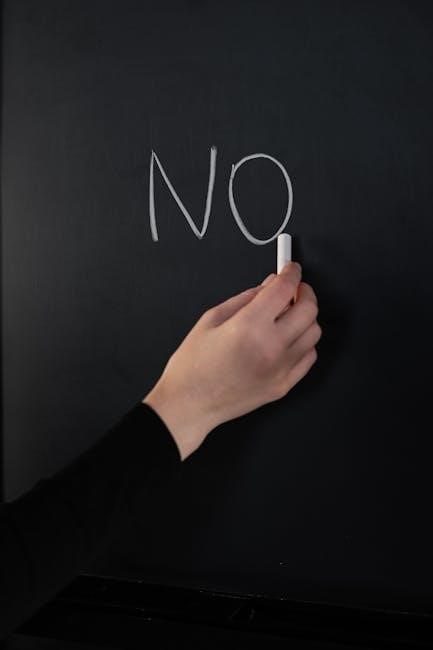
Maintenance and Upkeep
Regularly clean the thermostat to ensure accurate temperature readings. Replace batteries as needed and check for firmware updates to maintain optimal performance.
8.1 Cleaning the Thermostat
To clean your White-Rodgers thermostat‚ gently wipe the display and exterior with a soft cloth. Avoid harsh chemicals‚ as they may damage the screen. Regular cleaning ensures accurate temperature readings and smooth button functionality.
For internal cleaning‚ refer to the user manual or manufacturer’s instructions to avoid damaging sensitive components. Proper maintenance extends the lifespan of your thermostat.
8.2 Replacing Batteries
To replace the batteries in your White-Rodgers thermostat‚ first ensure the power is off. Locate the battery compartment‚ typically behind the thermostat or on its side. Open the compartment‚ usually by sliding it off or using a screwdriver. Insert the recommended battery type (AA or AAA) as indicated in the manual. Ensure proper terminal connection to avoid corrosion. After replacing‚ close the compartment securely and restore power. Regular battery replacement prevents system interruptions and maintains functionality. Refer to the user manual for specific instructions tailored to your model.
8.3 Updating Firmware (If Applicable)
Updating your White-Rodgers thermostat’s firmware ensures optimal performance and access to new features. Start by visiting the official White-Rodgers website and navigating to the support section. Enter your thermostat’s model number to check for available updates. If an update is available‚ connect your thermostat to Wi-Fi and navigate to the ‘System’ or ‘Firmware Update’ section within the menu. Initiate the download and allow the thermostat to restart and apply the update. After completion‚ verify all functions to ensure everything operates correctly. For future convenience‚ check if automatic updates are available in your settings. Always follow the manufacturer’s instructions carefully to avoid any issues during the update process.

Warranty and Support
White-Rodgers offers comprehensive warranty coverage for their thermostats‚ ensuring protection against defects. For support‚ visit their official website or contact their toll-free customer service at 888-847-8742 for assistance. Additionally‚ online resources and manuals are readily available to address common inquiries and troubleshooting needs efficiently.
9.1 Understanding the Warranty Terms
White-Rodgers thermostats come with a limited warranty covering defects in materials and workmanship. Most models offer a 5-year warranty on internal components and 1 year on batteries. Registration may be required for full coverage. Terms vary by model‚ so review your product’s specifics to understand what is included and excluded from warranty protection.
9.2 Contacting White-Rodgers Customer Support
For assistance with your White-Rodgers thermostat‚ contact customer support toll-free at 888-847-8742. Visit their official website for online resources‚ manuals‚ and troubleshooting guides. Use the model number finder tool to quickly locate specific instructions for your device. Support is available to address recalls‚ repairs‚ and general inquiries‚ ensuring your thermostat operates safely and efficiently.
9.3 Accessing Online Resources and Manuals
Visit the White-Rodgers official website to access manuals‚ guides‚ and troubleshooting resources. Use the model number finder tool to locate specific instructions for your thermostat. Download PDF manuals for free‚ covering installation‚ operation‚ and maintenance. Online resources also include recall notices‚ safety updates‚ and firmware instructions‚ ensuring comprehensive support for your device.
This guide has covered essential aspects of White-Rodgers thermostats‚ from installation to advanced features. By following these instructions‚ users can optimize energy efficiency‚ ensure safety‚ and maintain reliable performance. Regular maintenance and proper configuration are key to maximizing your thermostat’s functionality and longevity. Refer to online resources for additional support and updates.
10.1 Summary of Key Instructions
Proper installation‚ configuration‚ and programming are crucial for optimal performance. Always follow safety guidelines‚ check for recalls‚ and perform regular maintenance. Use energy-saving modes and update firmware when available. Refer to manuals for specific model instructions and ensure compliance with electrical standards for reliable operation and efficiency.
10.2 Final Tips for Optimal Thermostat Performance
Regularly clean the thermostat‚ update firmware‚ and ensure proper electrical connections. Place the thermostat away from direct sunlight and drafts for accurate readings. Use energy-saving modes and schedule maintenance to prevent malfunctions. Always refer to the user manual for model-specific guidance and troubleshooting. Proper care ensures long-term efficiency and reliability of your White-Rodgers thermostat.
