Overview of the Inkbird ITC-306T Temperature Controller
The Inkbird ITC-306T is a plug-and-play temperature controller designed for ease of use, featuring dual relay control and support for both Celsius and Fahrenheit readings.
1.1 Key Features and Benefits
The Inkbird ITC-306T offers dual relay control for precise temperature management, with one relay for output control and another for abnormal protection. It supports both Celsius and Fahrenheit readings, making it versatile for various applications. The plug-and-play design ensures easy installation and operation, while the time function allows users to set different temperatures for day and night. Its user-friendly interface simplifies parameter setup, and the compatibility with multiple devices ensures flexibility. Additionally, the controller is energy-efficient and designed for long-term reliability, making it ideal for breeding, planting, and other temperature-sensitive environments. These features provide users with a robust, convenient, and efficient temperature control solution.
1.2 Design and Compatibility
The Inkbird ITC-306T features a compact and user-friendly design, making it easy to install and integrate into various systems. It is compatible with a wide range of heating and cooling devices, ensuring versatility for different applications. The controller includes a clear LCD display for easy monitoring and adjustment of temperature settings. Its pre-wired design simplifies installation, while the plug-and-play functionality ensures quick setup. The device is ideal for both domestic and industrial use, supporting applications such as breeding, planting, and fermentation. The ITC-306T is also compatible with both Celsius and Fahrenheit temperature readings, catering to a diverse user base. Its robust construction and intuitive interface make it a reliable choice for precise temperature control.

User Manual Structure and Content
The manual includes sections like Overview, Specifications, Keys Instruction, Key Operation, Menu Setup, and Troubleshooting, ensuring comprehensive guidance for optimal device performance and user understanding.
2.1 Key Operation Instructions
To operate the Inkbird ITC-306T, press the SET key for over 3 seconds to enter parameter setup mode. The SET indicator lamp will light up, and you can use the UP and DOWN keys to adjust settings. Once adjustments are made, press SET to save changes. To exit setup mode, press and hold the SET key again for 3 seconds. The controller supports Celsius and Fahrenheit readings, and the dual relay function ensures precise temperature control. For troubleshooting, refer to the manual or manufacturer’s guidelines. Always review the instruction manual carefully to ensure optimal performance and resolve any operational issues promptly.
2.2 Menu Instruction and Parameter Setup
The ITC-306T features an intuitive menu system for parameter setup. Press and hold the SET key for 3 seconds to access the parameter menu. Use the arrow keys to navigate through options like temperature range, differential, and compression. The menu includes settings for Fahrenheit or Celsius display and advanced features like the time function. Key parameters such as temperature setpoints, relay activation, and alarm limits can be adjusted. The controller also allows users to program two distinct temperatures for day and night modes. Detailed instructions in the manual guide users through each menu option, ensuring precise configuration for optimal performance. Proper setup is crucial for reliable temperature control in various applications.
2.4 Installation and Initial Setup Guide
The installation of the Inkbird ITC-306T is straightforward and requires basic tools. Start by unboxing and inspecting the device for any damage. Connect the temperature sensor to the designated port, ensuring proper alignment. Mount the controller on a flat surface using screws, making sure it is level for accurate readings. Plug in the power cable and connect the heating or cooling device to the appropriate relay terminals. Refer to the manual for wiring diagrams to avoid errors. Once installed, power on the device and follow the on-screen prompts to set your preferred temperature unit (Celsius or Fahrenheit). Adjust the parameters as needed, such as temperature ranges and relay settings. Save your settings to complete the initial setup. Test the controller by simulating temperature changes to ensure proper functionality; Always refer to the manual for troubleshooting common issues during installation.
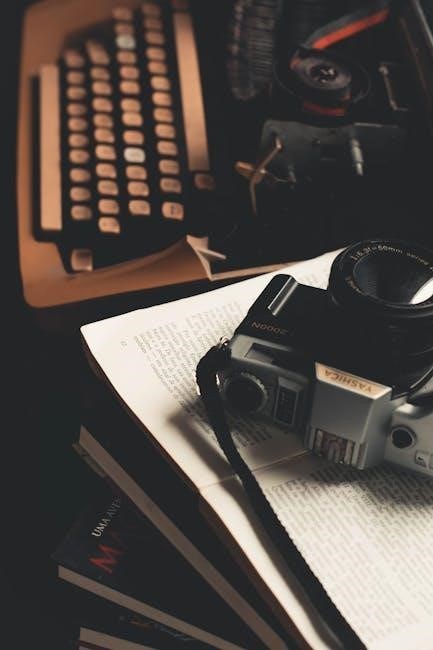
Technical Specifications of the ITC-306T
The ITC-306T features dual relay control, supports Celsius and Fahrenheit, and offers a precise temperature range with plug-and-play functionality for easy installation and operation.
3.1 Temperature Range and Accuracy
The Inkbird ITC-306T temperature controller offers a wide temperature range, supporting measurements from -50°C to 120°C (-58°F to 248°F) with high precision. It ensures accurate temperature control, making it ideal for various applications such as brewing, fermentation, and greenhouse environments. The device provides a temperature accuracy of ±1°C (±2°F), ensuring reliable performance for maintaining consistent temperatures; Its dual-temperature display allows users to monitor readings in both Celsius and Fahrenheit seamlessly. This feature enhances versatility, catering to different user preferences and operational needs. The controller’s precise temperature regulation is backed by advanced sensors, guaranteeing stable and consistent results in real-time monitoring and control systems.
3.2 Display and Control Options
The Inkbird ITC-306T features a clear and intuitive LCD display that shows real-time temperature readings in either Celsius or Fahrenheit. The display is user-friendly, providing immediate feedback on the current temperature and the setpoint. The controller also includes a backlight for easy visibility in low-light conditions.

Control options are straightforward, with a SET button for entering parameter setup mode and UP/DOWN arrows for adjusting values. The device supports dual relay control, allowing for precise management of heating and cooling systems. Additionally, the ITC-306T offers a plug-and-play design, making it easy to install and operate without requiring advanced technical knowledge.

Advanced Features of the ITC-306T
The ITC-306T offers advanced features like dual relay control for heating and protection, time-based scheduling, and plug-and-play functionality for seamless operation ensuring precise temperature management.
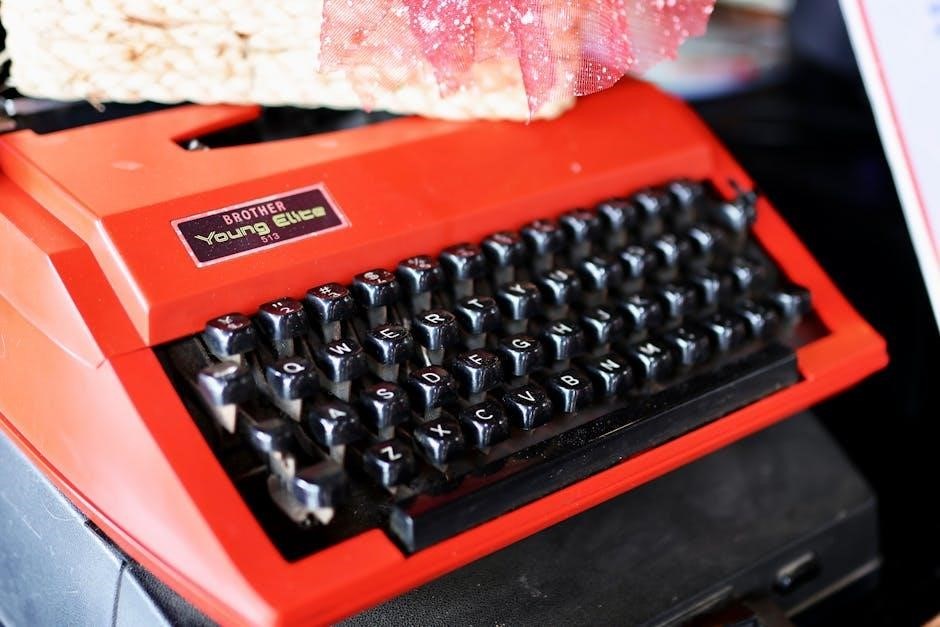
4.1 Dual Relay Control Functionality
The Inkbird ITC-306T features dual relay control, enabling independent management of two outputs for precise temperature regulation. One relay can control heating, while the other can manage cooling or other devices. This functionality ensures enhanced flexibility, allowing users to maintain specific temperature ranges for applications like fermentation or reptile enclosures. The dual relays operate independently, reducing interference and improving overall system efficiency. Additionally, this feature supports advanced temperature management, such as setting different day and night temperatures, ensuring optimal conditions for various environments. The dual relay setup also provides a safeguard against extreme temperature fluctuations, making it a reliable choice for critical temperature-sensitive applications.

4.2 Time Function and Scheduling
The Inkbird ITC-306T features a built-in time function, allowing users to program specific temperature settings for different times of the day. This functionality is particularly useful for applications such as breeding or planting, where consistent temperature control is crucial. Users can set two individual temperatures for day and night within a 24-hour period. Additionally, the controller supports scheduling, enabling users to define start and end times for temperature changes. This feature ensures automated control, reducing the need for manual adjustments. The time function can be easily programmed via the device’s menu, providing flexibility and precision for various environmental needs. It enhances overall performance by maintaining optimal conditions during scheduled periods.

Troubleshooting and Maintenance
For common issues, check sensor connections and ensure proper power supply. Restart the device if unresponsive. Regularly clean the display and check for firmware updates.
5.1 Common Issues and Solutions
Troubleshooting the Inkbird ITC-306T ensures optimal performance. Common issues include inaccurate temperature readings, which can be resolved by recalibrating the sensor or checking wiring connections. If the relay fails to activate, verify the output settings and ensure the load is properly connected. Display malfunctions, such as a blank screen, may require a factory reset or replacing the unit if damaged. Temperature deviations from setpoints can be addressed by adjusting the PID parameters or ensuring proper insulation. For connectivity issues, restart the device or check WiFi settings. Always refer to the manual for detailed solutions or contact Inkbird support for unresolved problems.
5.2 Reset and Factory Settings
To reset the Inkbird ITC-306T to factory settings, follow these steps:
Power On: Ensure the device is turned on and functioning normally.

Access Menu: Press and hold the SET button for at least 3 seconds to enter the parameter setup mode.
Navigate to Reset Option: Use the UP and DOWN arrows to scroll through the menu options until you find “RESET” or “FACTORY RESET.”
Confirm Reset: Select the reset option and confirm when prompted. The device will begin the reset process.
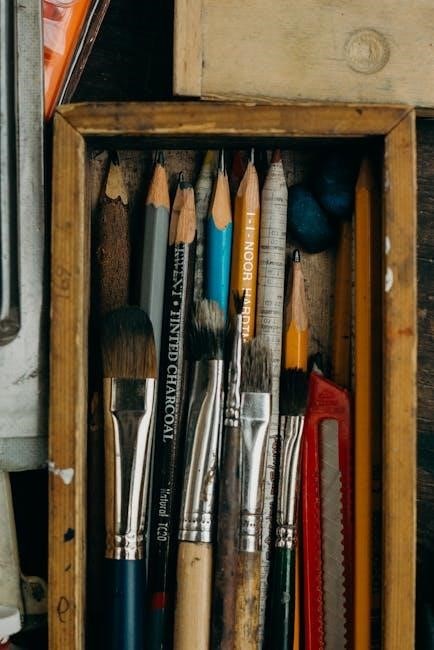
Completion: The device will reboot, restoring all settings to their default values.
By following these steps, you can successfully reset the Inkbird ITC-306T to its factory settings.
