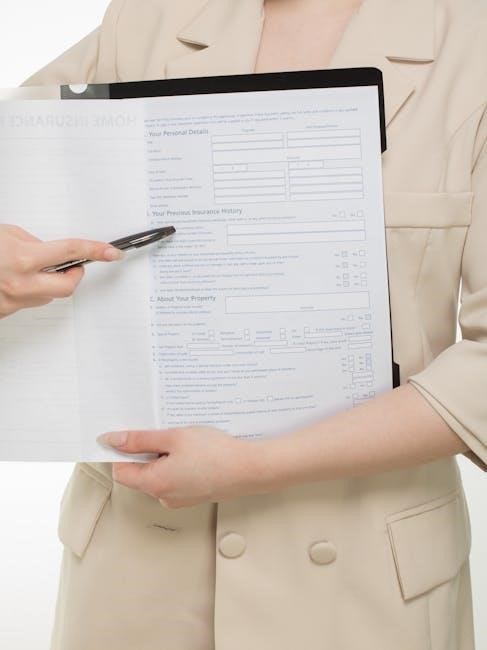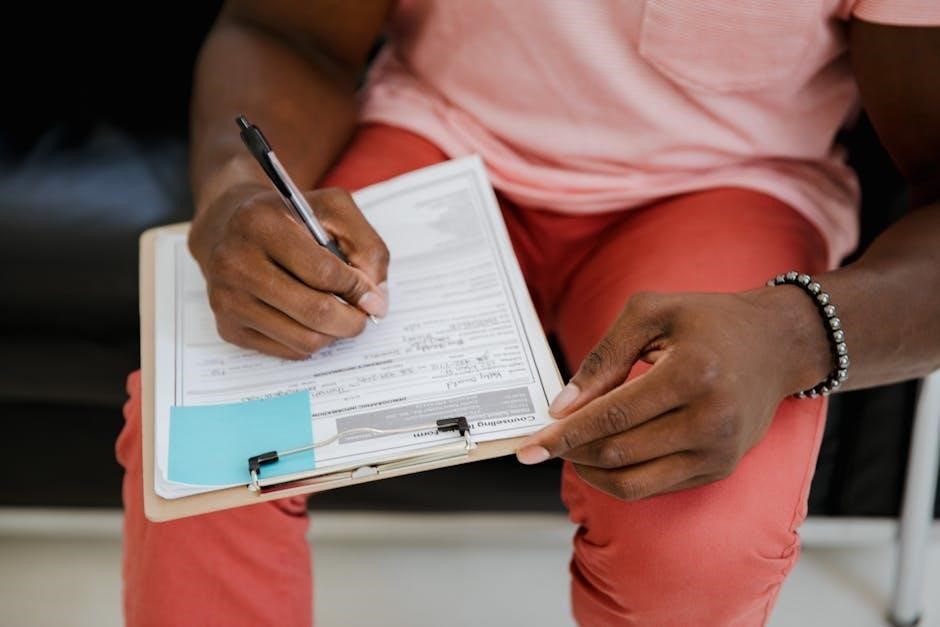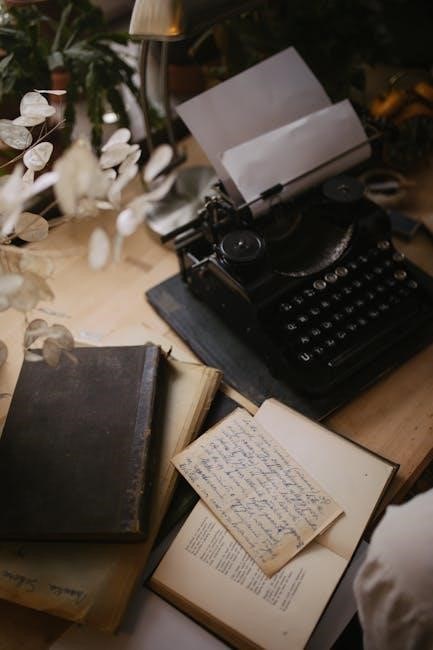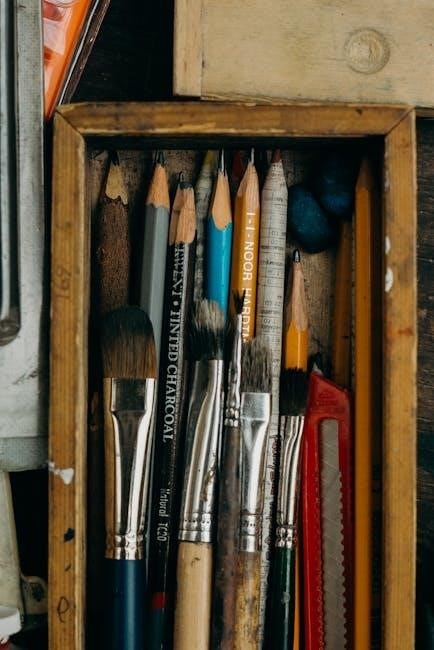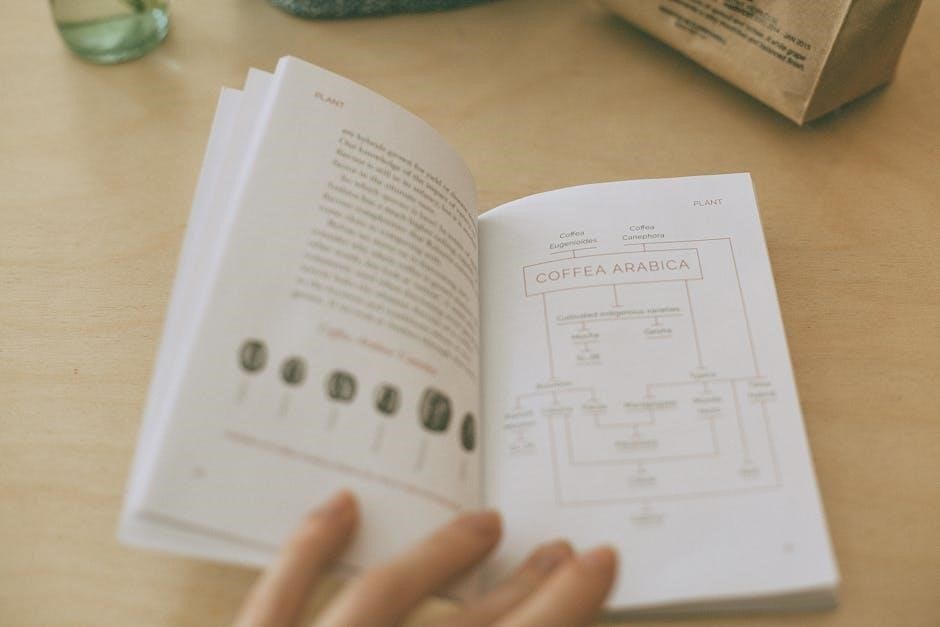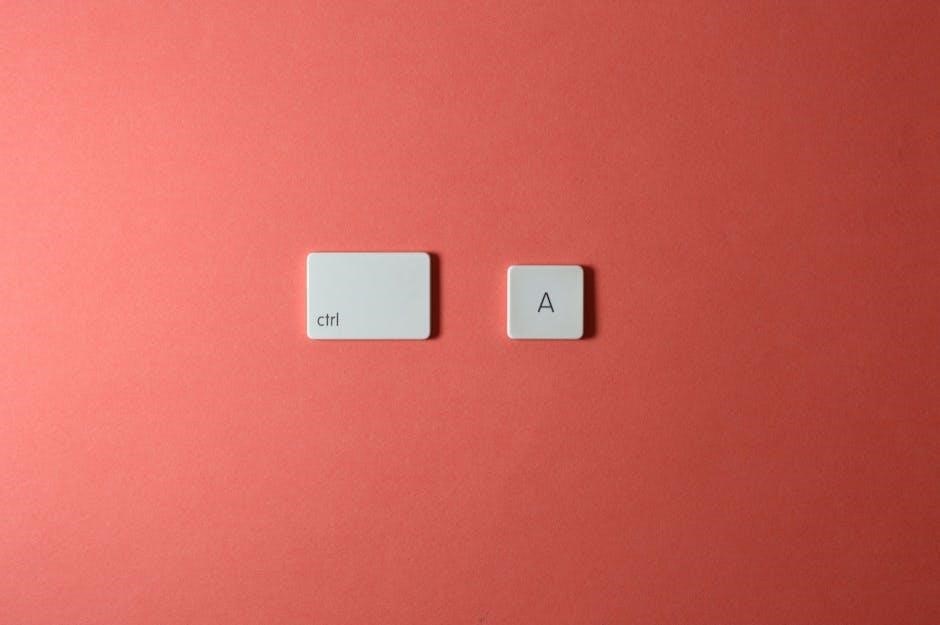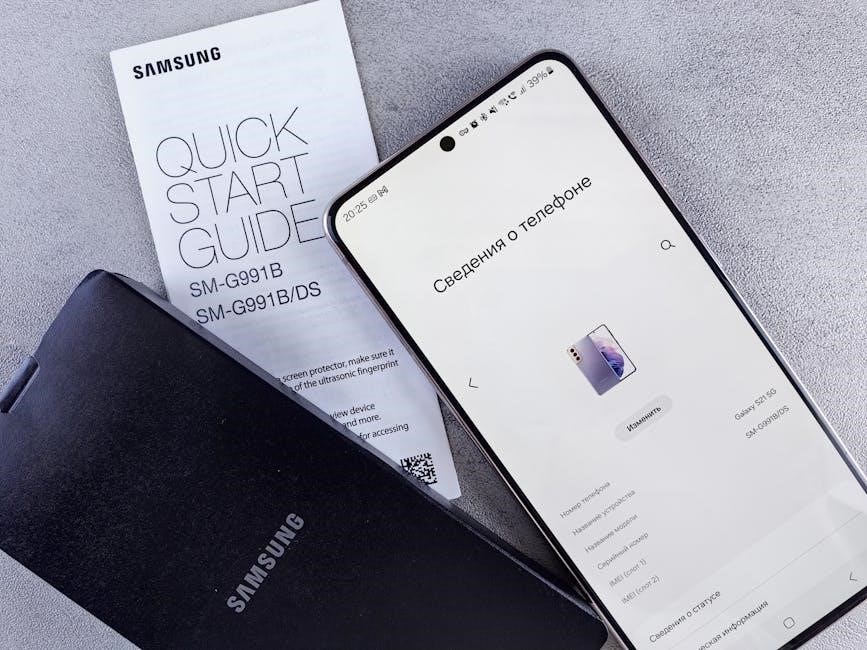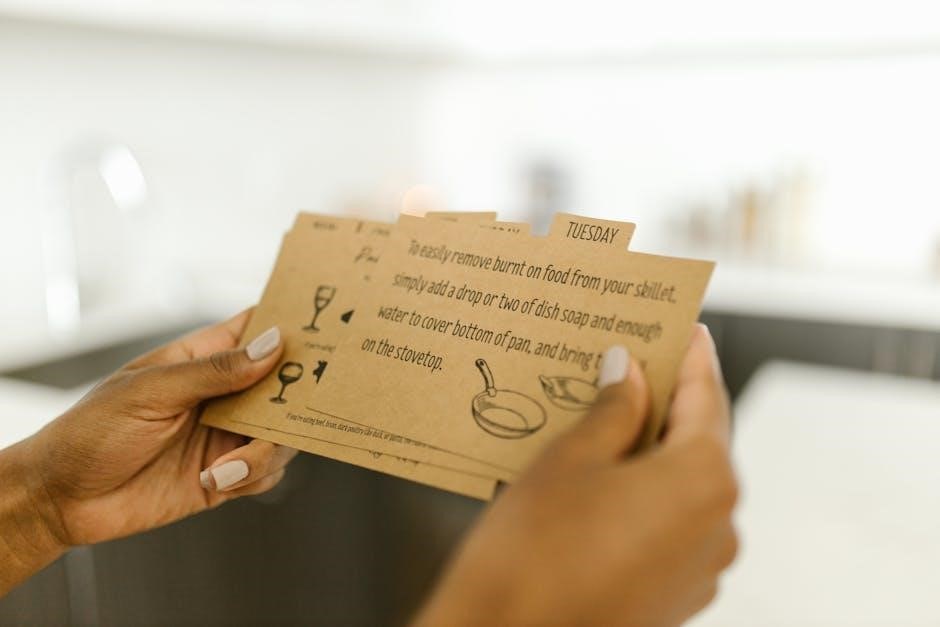Please Don’t Touch Anything is a cryptic puzzle game developed by Four Quarters, challenging players to interact with a mysterious panel and red button․
The game’s core concept revolves around experimentation and problem-solving, with players uncovering hidden clues and codes to progress through its 25 unique endings․
With its minimalist design and brain-teasing mechanics, the game offers a unique experience that rewards curiosity and creativity, making it a standout in the puzzle genre․
1․1 Overview of the Game

Please Don’t Touch Anything is a cryptic puzzle game where players interact with a mysterious panel and a single red button․ The game challenges users to experiment and solve puzzles to unlock 25 unique endings․ Developed by Four Quarters, it features a minimalist design with a retro pixel art style․ The gameplay revolves around decoding sequences, entering specific codes, and uncovering hidden clues․ With its brain-teasing mechanics and quirky charm, the game appeals to fans of logical challenges and creative problem-solving․ Each ending offers a new twist, encouraging players to explore and discover․
1․2 Core Concept and Gameplay Mechanics
The core concept of Please Don’t Touch Anything revolves around a mysterious control panel with a red button and minimal instructions․ Players must experiment, solve number sequences, and decode hidden codes to unlock 25 unique endings․ The gameplay mechanics emphasize trial and error, requiring keen observation and logical thinking․ Key elements include interacting with buttons, entering specific codes, and using items like the screwdriver to progress․ Each action triggers different outcomes, making the game highly replayable and challenging․ The simplicity of the interface contrasts with the complexity of its puzzles, creating an engaging experience․

Walkthrough and Guide to Completing Endings
Complete all 25 endings by solving Pi codes, decoding number sequences, and using items like the screwdriver to interact with the panel and unlock hidden outcomes․
2․1 Steps to Unlock All 25 Endings
To unlock all 25 endings, start by interacting with the panel and red button, observing each outcome․ Use the screwdriver to access hidden compartments and input codes․ Enter the first 48 digits of Pi for specific endings․ Decode number sequences by analyzing patterns and clues․ Experiment with button combinations and timing to trigger unique results․ Progress through the game by solving puzzles systematically, ensuring no unnecessary button presses to avoid complications․ Exploration and problem-solving are key to achieving all endings․
2․2 Solving the Pi Code for Specific Endings
Enter the first 48 digits of Pi sequentially to unlock specific endings․ Split the digits into sets of four and input them into the panel․ Ensure accuracy to avoid errors․ This method triggers unique outcomes tied to Pi-based sequences, rewarding precise input with exclusive endings․ Each correct entry progresses you toward unlocking these special endings, showcasing the game’s depth and creativity in puzzle design․
2․3 Decoding the Number Sequence Puzzles
Decoding number sequences is crucial for progressing through the game․ Examine the instruction poster on the wall, which displays numbers in a specific order․ Rearrange these numbers to form a valid code․ For example, entering the digits of Pi in sequence can unlock certain endings․ Pay attention to patterns and ensure accuracy when inputting codes, as incorrect attempts may lead to unintended outcomes․ This puzzle type requires careful observation and logical thinking to decipher the correct sequences and advance․
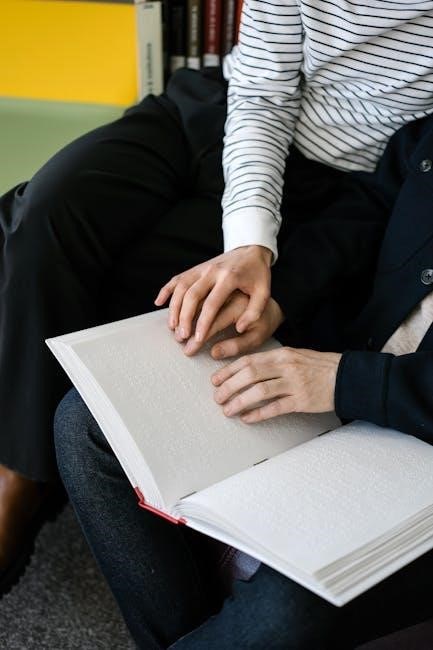
Achievements and Perfectionist Guide
Earn the Perfectionist achievement by unlocking all 30 unique endings without unnecessary button presses․ Focus on precise actions and avoid random inputs to achieve perfection in the game․
3․1 How to Earn the Perfectionist Achievement
To earn the Perfectionist achievement, you must unlock all 30 unique endings without pressing unnecessary buttons․ Start by spelling “PLUTO” using the letter buttons, then use the screwdriver on the screw panel․ Press the red button exactly four times and drag the key to the lock․ Avoid random interactions to maintain precision․ Each step requires careful attention to detail, ensuring no extra button presses․ This methodical approach guarantees all endings, fulfilling the Perfectionist criteria seamlessly․
3․2 Avoiding Unnecessary Button Presses
To avoid unnecessary button presses in Please Don’t Touch Anything, focus on minimal interaction․ Use the screwdriver only on the screw panel and press the red button exactly four times․ Spell “PLUTO” using the letter buttons and drag the key to the lock․ Avoid random clicks, as they can disrupt progress․ Stick to the instructions and observe the panel’s reactions to ensure efficiency․ This disciplined approach prevents mistakes and streamlines your path to unlocking endings without wasted effort․

Tips and Tricks for Beginners
Start with the screwdriver on the screw panel, press the red button four times, spell PLUTO, and drag the key to unlock․ Avoid random clicks to progress efficiently․
4․1 General Advice for New Players
New players should start by observing the panel and interacting with the red button to understand its reactions․ Experimentation is key, as the game rewards curiosity and logical thinking․ Begin by using the screwdriver on the screw panel, then press the red button four times to unlock initial progress․ Avoid random clicks, as they can lead to unnecessary resets․ Focus on patterns and sequences, especially with the number puzzles and Pi code entries․ Keep track of codes and endings to avoid repetition and streamline your journey through the game․
4․2 Common Mistakes to Avoid
Players often make the mistake of pressing buttons randomly, leading to unnecessary resets․ Avoid this by observing patterns and thinking logically before acting․ Another common error is not noting down codes or sequences, which can prolong the game․ Additionally, some players rush through puzzles without fully understanding the mechanics, missing crucial clues․ Be patient, methodical, and keep track of your progress to avoid frustration․ These habits will help you navigate the game more efficiently and enjoy the experience without unnecessary setbacks․

The Role of the Screwdriver and Other Items
The screwdriver is a crucial tool for progressing in the game, allowing players to interact with specific panels and screws․ Other items, like keys and codes, also play significant roles in unlocking new endings and solving puzzles․ These items often require careful observation and strategic use to advance through the game’s challenges․
5․1 Using the Screwdriver to Progress
The screwdriver is an essential item in Please Don’t Touch Anything, enabling players to access new elements․ Use it on panels with screws to reveal hidden codes or buttons․
- Identify screw locations on the panel to unlock interactive areas․
- Press the red button after using the screwdriver to trigger specific events․
- Using the screwdriver correctly can reveal number sequences or codes needed for progression․
This tool is vital for advancing through the game’s challenging puzzles and uncovering its mysterious mechanics․
5․2 Interacting with the Panel and Red Button
The red button is central to gameplay, often triggering environmental changes or revealing hidden elements․ Experiment with pressing it to see its effects․
- Press the red button to activate mechanisms, but be cautious to avoid unnecessary presses that might reset progress․
- Examine the panel for symbols or patterns that may form codes, such as number sequences or letters․
- Use the screwdriver on specific areas to unlock hidden compartments or codes required for progression․
Combining button presses with code entries can unlock new scenarios, making it crucial to observe changes and decode symbols carefully․

Variations and 3D/VR Editions
The 3D/VR edition introduces immersive gameplay with 30 endings, enhancing the original’s cryptic puzzles with interactive 3D elements and new challenges for players to explore․
6․1 Differences in the 3D/VR Version
The 3D/VR version of Please Don’t Touch Anything offers an immersive experience with enhanced graphics and interactive elements․ Players engage with a 3D panel, introducing new mechanics that leverage VR capabilities․ The game features additional puzzles and endings, expanding on the original’s complexity․ The VR environment allows for more intuitive interactions, such as using gestures to solve puzzles, creating a more dynamic and engaging gameplay experience compared to the 2D version․
6․2 Completing All 30 Endings in the 3D/VR Edition
The 3D/VR edition of Please Don’t Touch Anything introduces 30 unique endings, 5 more than the original․ These endings require players to solve new, complex puzzles and interact with the environment in innovative ways․ Certain endings involve decoding sequences or using gestures in VR to unlock hidden mechanisms․ The Perfectionist achievement remains a challenge, demanding precise execution without unnecessary actions․ The immersive 3D environment enhances the game’s mystery, offering a fresh and engaging experience for both new and veteran players․

Community and Player Reception
Please Don’t Touch Anything has received positive feedback for its quirky gameplay and challenging puzzles․ Players praise its minimalist design and the satisfaction of uncovering hidden solutions․

7․1 Player Reviews and Feedback
Players praise Please Don’t Touch Anything for its minimalist design and challenging puzzles․ Many appreciate the satisfaction of solving cryptic clues without hand-holding, while others enjoy the quirky, experimental nature of the game․
Some reviewers highlight the game’s ability to encourage creativity and critical thinking․ However, a few players find the lack of direct guidance frustrating, though this is often seen as part of its charm․
The community also appreciates the game’s mysterious vibe and the sense of accomplishment that comes with unlocking endings․ Overall, the game has carved a niche in the puzzle genre with its unique approach to problem-solving․
7․2 Impact of the Game on Puzzle Genre
Please Don’t Touch Anything has left a significant mark on the puzzle genre by popularizing minimalist, experimental gameplay․ Its success inspired developers to create more cryptic, less guided puzzle experiences, fostering a community that enjoys discovery-based problem-solving․ The game’s unique approach has raised the bar for creativity in puzzle design, encouraging players to think critically and embrace trial-and-error․ This shift has influenced modern puzzle games to incorporate more mystery and interactivity, making it a key player in evolving the genre․
Please Don’t Touch Anything offers a standout experience with its cryptic puzzles and minimalist design, challenging players to explore and experiment․ Its unique approach has left a lasting impact on the puzzle genre, inspiring creativity and curiosity in gaming․
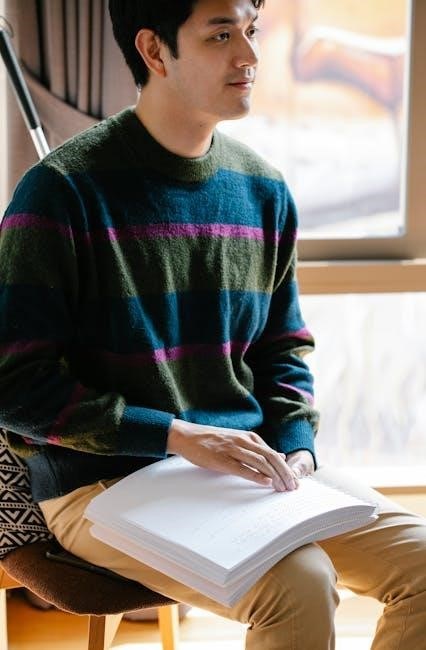
8․1 Final Thoughts on the Game
Please Don’t Touch Anything is a masterclass in minimalist game design, offering a deeply engaging and thought-provoking experience․ Its clever puzzles and cryptic mechanics encourage creativity and experimentation, making it a standout title in the puzzle genre․ Players have praised its ability to challenge and entertain, with many appreciating the satisfaction of uncovering each hidden ending․ The game’s unique approach has left a lasting impression on the gaming community, solidifying its place as a must-play for puzzle enthusiasts․
The game’s simplicity belies its depth, with each interaction revealing new layers of complexity․ Whether you’re decoding number sequences or solving pi-related puzzles, every moment feels rewarding․ The community’s enthusiasm and the wealth of guides available attest to its enduring popularity․ For those who enjoy brain-teasers and mystery, Please Don’t Touch Anything delivers an unforgettable journey of discovery and problem-solving․
Ultimately, the game’s success lies in its ability to inspire curiosity and creativity․ By embracing experimentation and taking risks, players not only progress but also experience the joy of uncovering secrets․ Please Don’t Touch Anything is a testament to innovative game design, proving that sometimes, the simplest concepts can lead to the most compelling experiences․
8․2 Encouragement to Explore and Experiment
Embrace the unknown and dive into the world of Please Don’t Touch Anything with curiosity and creativity․ The game thrives on experimentation, rewarding players for taking risks and thinking outside the box․ Don’t hesitate to press buttons, solve codes, or try unconventional approaches—every interaction brings you closer to uncovering the game’s secrets․ By exploring without fear of failure, you’ll experience the true depth and charm of this unique puzzle game, making each discovery a satisfying achievement․