Overview of RP-5217 Instructions
The RP-5217 form is a bar-coded, legal-sized document essential for real property transfers in New York. It requires precise buyer/seller information and property details to ensure compliance with state regulations. Following the guidelines is crucial to avoid filing issues, as incorrect submissions may lead to delays or rejection. Always use the latest version to maintain accuracy and adherence to updated policies.
1.1 Importance of Following Guidelines
Adhering to the RP-5217 instructions is crucial to ensure accurate documentation and compliance with legal requirements. Failure to follow guidelines may result in delays, rejection of submissions, or additional fees. Proper completion ensures seamless processing of property transfers and maintains the integrity of records. The bar-coded format requires precise data entry to function correctly. Always review the latest instructions to avoid errors, as non-compliance can lead to legal or financial consequences. Timely updates to the form reflect regulatory changes, making adherence essential for successful filing.

1.2 Effective Date of Updated Instructions
The updated RP-5217 instructions became effective on May 24, 2023. These changes ensure compliance with current regulations and improve the efficiency of property transfer processes. It is essential to use the latest version of the form and instructions to avoid filing issues. The bar-coded format requires accurate data entry, and non-compliance may result in delays or rejection. Always verify the effective date on official sources to ensure adherence to the most recent guidelines and avoid potential penalties or legal complications.
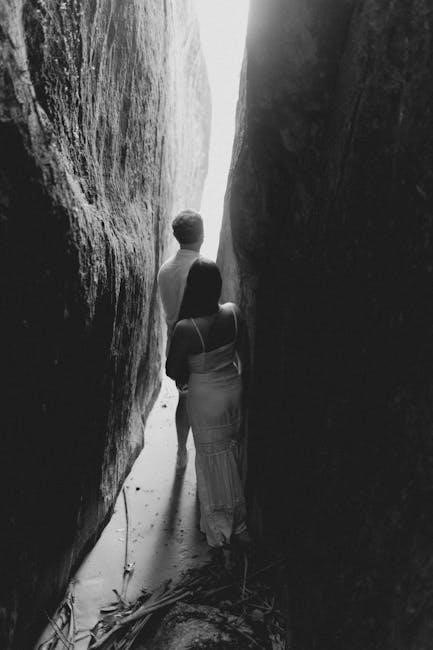
Where to Find RP-5217 Form and Instructions
The RP-5217 form and its instructions are available on official websites, including the Nassau County Clerk’s office and the New York State Department of Taxation and Finance.
2.1 Official Websites for Download
The RP-5217 form and instructions can be downloaded from official government websites, such as the New York State Department of Taxation and Finance and the Nassau County Clerk’s website. These platforms provide the most up-to-date versions of the form. Ensure you access the form directly from these sources to avoid outdated or incorrect versions. Additionally, the form is available on other county clerk websites, such as Genesee County Clerk, ensuring widespread accessibility for all filers.
2.2 Required Software for Viewing the Form
To view and complete the RP-5217 form, you must use Adobe Reader 8 or a newer version. The form is bar-coded and legal-sized, requiring compatible software for proper display and functionality. Ensure your device has the latest Adobe Reader installed to avoid formatting issues. Additionally, the form is designed to be filled out electronically, so using the “PREP” option is recommended for accurate data entry and compliance with submission requirements.

Key Sections of the RP-5217 Form
The form includes sections for buyer/seller information, property details, and legal descriptions. These sections ensure accurate documentation of ownership transfers and compliance with state regulations.
3.1 Buyer and Seller Information
The RP-5217 form requires detailed information about both the buyer (grantee) and seller (grantor). The buyer’s name should be entered with the last name first, and if there are multiple buyers, all names must be listed. Similarly, the seller’s full name or company name is mandatory. Addresses for both parties are also needed to ensure proper documentation. This section is critical for maintaining accurate records and facilitating smooth legal processes. Any errors in this section can lead to delays or rejection of the form, emphasizing the importance of precision. Additional sheets can be attached if space is insufficient.
3.2 Property Description and Details
The RP-5217 form requires a detailed description of the property being transferred. This includes the legal description, street address, and parcel identifiers. The property type, such as residential or commercial, must also be specified. Accurate details about the property’s location and characteristics are essential to ensure proper recording and tax assessment. Any errors in this section can lead to filing issues or delays. Ensuring the information aligns with official records is critical for a smooth transfer process. This section is vital for maintaining accurate property records and compliance with legal requirements.

Filing Requirements for RP-5217
Filing requires submitting the original RP-5217 form with all deeds and correction deeds. Ensure the form is bar-coded and completed accurately to avoid rejection. Mandatory documents include properly executed deeds and any applicable correction deeds. The form must be filed with the County Clerk or City Register, and it is essential to follow all submission guidelines to ensure acceptance and compliance with legal standards.
4.1 Mandatory Accompanying Documents
The RP-5217 form must be accompanied by the original deed and any correction deeds. Additional required documents include properly executed legal papers, such as transfer tax forms (e.g., TP-584) and other relevant supporting materials. All submissions must comply with county-specific filing requirements to ensure acceptance. Failure to include these documents may result in processing delays or rejection. It is essential to verify the completeness of the submission package before filing to meet all regulatory standards effectively.
4.2 Bar-code Requirements and Acceptance Criteria
The RP-5217 form must include a valid bar-code to ensure proper processing. Handwritten or typewriter-entry documents are not accepted, as the bar-code is essential for automated data extraction. The bar-code must be generated from the official downloadable form to guarantee accuracy. County-specific bar-codes are required to meet local filing standards. Failure to include a valid bar-code will result in rejection of the submission. Always ensure the bar-code is correctly aligned and printed to prevent scanning issues during filing.

Step-by-Step Instructions for Completing RP-5217
Download the latest RP-5217 form and ensure Adobe Reader 8+ is installed. Open the form, fill in each section step-by-step, and save regularly. Visit official resources for detailed line-by-line guidance and troubleshooting tips to ensure accurate completion.
5.1 Downloading the Latest Version of the Form
To ensure accuracy, download the latest RP-5217 form from official sources like the Nassau County Clerk’s website or the New York State Department of Taxation and Finance. Always use the most recent version to comply with updated regulations. The form is bar-coded and requires Adobe Reader 8 or higher for proper viewing and completion. Visit the designated webpage, locate the download link, and save the form. For additional guidance, refer to the line-by-line instruction sheet or video demonstrations available online.
5.2 Line-by-Line Filling Guidelines

Complete each section of the RP-5217 form meticulously. Start with the buyer and seller information, ensuring names and addresses are accurate. Next, provide detailed property descriptions, including the location and type of property. Legal descriptions, such as lot numbers and block references, must be precise. Attach additional sheets if necessary for lengthy details. Review the form for any errors or omissions before submission, as inaccuracies may delay processing. Use the latest version to ensure compliance with current regulations.

Common Mistakes to Avoid
Ensure accuracy in buyer/seller information and property descriptions. Avoid using outdated versions or handwritten forms, as bar-coded submissions are mandatory. Double-check all details before filing.
6.1 Errors in Buyer or Seller Information
One of the most common mistakes is providing incorrect or incomplete buyer or seller information. Names must be entered accurately, with last names or company names first; Additional sheets should be attached if necessary. Ensure all details match legal documents to prevent filing delays or rejections. Always verify the spelling and formatting of names, as even minor errors can lead to processing issues. Proper attention to this section is crucial for smooth form acceptance and recording.
6.2 Incorrect Property Descriptions
Incorrect or incomplete property descriptions are a frequent issue. Ensure the legal description, district number, and parcel ID are accurate and match official records. Errors in property details can lead to filing delays or rejection. Always cross-reference with legal documents or tax records to verify accuracy. Incomplete or mismatched information may result in processing issues, so double-check all entries before submission. Correct property descriptions are essential for proper form acceptance and accurate recording of the transfer.

Additional Resources for RP-5217
The RP-5217 form and instructions can be downloaded from official websites like the New York State Department of Taxation and Finance or county clerk sites. Additional resources include FAQs, video demonstrations, and line-by-line guides to ensure accurate completion. Adobe Reader 8 or higher is required to view and fill the form. For assistance, refer to the provided support channels or contact the county clerk’s office directly.
7.1 Frequently Asked Questions (FAQs)
- Where can I find the latest version of the RP-5217 form?
- What software is required to view and complete the form?
- Why are bar-codes important for acceptance?
- Can I submit a handwritten or typed version of the form?
- What documents must accompany the RP-5217 during filing?
- How do I ensure my form is filled out correctly?
- What are the consequences of not following the guidelines?
- Where can I find line-by-line instructions for completion?
7.2 Video Demonstrations for Form Completion
Video guides are available to assist with completing the RP-5217 form. These demonstrations provide step-by-step instructions for downloading and filling out the form correctly. Tutorials are available for different browsers, such as Microsoft Edge and Safari, to ensure compatibility. Additionally, a user manual for the SDG RP-5217 PDF IMO Plug-In can be downloaded for further guidance. These resources help ensure accuracy and compliance with formatting and submission requirements. Visit the official website for access to these helpful tools.

Contact Information for Assistance
For assistance with RP-5217, contact the County Clerk’s office or visit the New York State Department of Taxation and Finance website for support and inquiries.
8.1 County Clerk Contact Details
The County Clerk’s office provides direct assistance with RP-5217 inquiries. Contact them via phone at (123) 456-7890 or email at countyclerk@county.gov. Office hours are Monday-Friday, 9 AM to 5 PM. Visit their website at countyclerk.county.gov for additional resources, including downloadable forms and filing guides. For specific county-related questions, reach out to their support team for personalized help.
8.2 Tax Department Support Channels
The New York State Department of Taxation and Finance offers multiple support channels for RP-5217 inquiries. Visit their official website at www;tax.ny.gov for detailed resources, including FAQs and instructional guides. For direct assistance, call their helpline at (518) 457-5181 or email taxinfo@tax.ny.gov. Additionally, video demonstrations and step-by-step guides are available to help with form completion. Their support team is available Monday-Friday, 8:30 AM to 4:30 PM, to address any concerns or clarify filing requirements.
Completing the RP-5217 form accurately is essential for a smooth real property transfer process. Adhering to the guidelines ensures compliance with state regulations and avoids filing delays or rejections. By carefully following the instructions, gathering all required documents, and ensuring bar-code acceptance, filers can streamline their submission. Utilize the provided resources, such as FAQs and video demonstrations, for assistance. Should questions arise, contact the County Clerk or Tax Department for support. Proper compliance with these instructions is vital to avoid issues and ensure a successful transaction.
