Product Overview
The Honeywell 5800PIR-RES is a wireless passive infrared motion sensor designed for indoor security systems. It features pet immunity up to 80 pounds, compact size, and easy installation, making it an ideal solution for reliable motion detection in homes and businesses.
1.1 Key Features of the Honeywell 5800PIR-RES
The Honeywell 5800PIR-RES offers wireless passive infrared motion detection, pet immunity for animals up to 80 pounds, and a compact, sleek design. It provides reliable coverage with a detection range of up to 33 feet by 40 feet, ensuring accurate motion sensing. The sensor is easy to install, wall-mountable, and features a tamper-resistant design for enhanced security and durability.
- Wireless passive infrared technology
- Pet immunity up to 80 pounds
- Compact and sleek design
- Easy wall-mount installation
- Reliable detection range
- Tamper-resistant features
1.2 Benefits of Using the 5800PIR-RES Motion Sensor
The Honeywell 5800PIR-RES motion sensor offers enhanced security with reliable detection and minimal false alarms. Its compact design and easy installation make it a convenient solution for homes and businesses. Pet immunity up to 80 pounds reduces unnecessary alerts, while its wireless functionality ensures seamless integration with security systems. It provides cost-effective and efficient motion detection, improving overall system performance and user satisfaction.
Installation and Setup
The Honeywell 5800PIR-RES is installed at 7.5 to 8 feet high, ensuring optimal motion detection. Mount securely, connect the battery, and enroll the sensor in the control panel for proper functionality.
2.1 System Requirements for the 5800PIR-RES
The Honeywell 5800PIR-RES requires a compatible Honeywell security system and control panel for enrollment. It must be mounted on a stud, solid wood, or with a robust wall anchor. Ensure the sensor is placed where pets cannot reach within 6 feet to avoid false alarms. Proper installation ensures reliable performance and integration with your security setup.
2.2 Step-by-Step Installation Instructions
Locate a suitable mounting spot, ideally 7.5 to 8 feet high on a wall. 2. Open the sensor and connect the battery. 3. Enroll the sensor in the control panel following the panel’s instructions. 4. Conduct a “go/no-go” test to ensure proper functionality. 5. Perform a walk test to verify motion detection coverage. 6. Secure the sensor to the wall using a stud, solid wood, or robust anchor.
2.3 Enrolling the Sensor in the Control Panel
To enroll the Honeywell 5800PIR-RES sensor, power it up and access the control panel’s programming menu. Use the “Learn” or “Enroll” function to sync the sensor with the panel. Follow the panel’s specific instructions to complete the enrollment process. Once enrolled, test the sensor to ensure proper communication with the control panel and system integration.
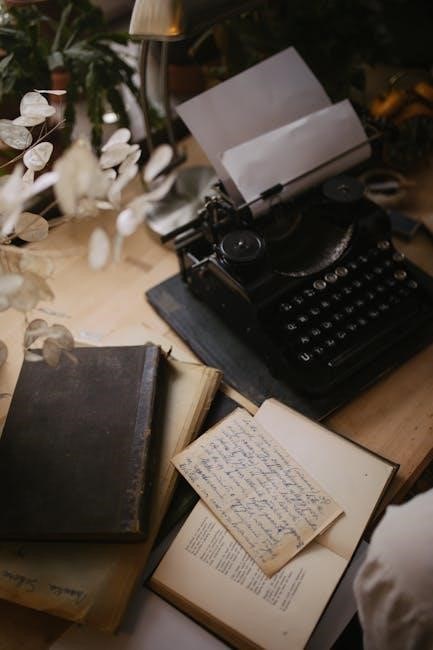
Programming the Sensor
Program the Honeywell 5800PIR-RES by configuring sensor attributes and settings for optimal performance, including sensitivity adjustments and pet immunity customization to meet specific security needs.
3.1 Understanding Sensor Attributes
The Honeywell 5800PIR-RES features key attributes like pet immunity for animals up to 80 pounds, reducing false alarms. It offers adjustable sensitivity settings to customize detection range and accuracy, ensuring reliable motion detection while minimizing interference from small pets or environmental factors.
3.2 Configuring Sensor Settings for Optimal Performance
Adjust the sensitivity settings to balance detection accuracy and false alarm reduction. Perform a walk test to ensure proper coverage and adjust the sensor’s angle for optimal results. Configuring these settings ensures reliable motion detection while minimizing interference from small pets or environmental factors, enhancing overall system performance and user satisfaction.
3.4 Pet Immunity and Adjustments
The Honeywell 5800PIR-RES offers pet immunity for animals up to 80 pounds, reducing false alarms caused by pets. Adjustments can be made to sensitivity settings to accommodate larger pets or unique environments. Proper placement and alignment ensure accurate detection while minimizing pet-related false triggers, enhancing the sensor’s reliability in homes with pets.

Mounting and Placement
Mount the Honeywell 5800PIR-RES at 7.5 to 8 feet high on a stud or solid wall anchor for stability. Position it to cover key areas like hallways or room corners, avoiding direct sunlight, windows, and doors to prevent false alarms; Ensure it’s away from pets’ reach and heating vents to optimize detection accuracy and reliability.
4.1 Best Practices for Sensor Placement
For optimal performance, place the Honeywell 5800PIR-RES in high-traffic areas like hallways, staircases, or near entry points. Mount it at a height of 7.5 to 8 feet to maximize coverage and ensure it faces the area you want to monitor. Avoid positioning it near windows, doors, or heating vents to reduce false alarms. Test the sensor’s coverage by walking through the area to ensure proper detection.
4.2 Mounting Height and Angle Recommendations
Mount the Honeywell 5800PIR-RES at a height of 7.5 to 8 feet for optimal coverage. Tilt the sensor slightly downward to avoid detecting small pets or objects below. Ensure the sensor faces the target area directly and is not obstructed by furniture or curtains. Avoid aiming it at windows, vents, or sources of heat to minimize false alarms. Adjust the angle to cover the desired zone effectively.
Technical Specifications
The Honeywell 5800PIR-RES has dimensions of 3.5 x 2.5 x 1.5 inches, operates on a lithium battery, and offers a detection range up to 33 feet with 80-pound pet immunity.
5.1 Dimensions and Design
The Honeywell 5800PIR-RES measures 3.5 inches tall, 2.5 inches wide, and 1.5 inches deep, making it compact and sleek. Its streamlined design allows for custom painting to match interior decor, ensuring aesthetic appeal. The sensor features a rear tamper breakaway tab and is built for discreet installation, blending seamlessly into home or business environments while maintaining functionality and security.
5.2 Detection Range and Coverage Area
The Honeywell 5800PIR-RES offers a detection range of up to 40 feet, providing comprehensive coverage for average-sized rooms and hallways; Its coverage area is designed to detect motion effectively in typical residential and commercial settings.
5.3 Battery Life and Power Requirements
The Honeywell 5800PIR-RES operates on a CR123 lithium battery, offering a long battery life of up to five years under normal conditions. Battery life may vary based on sensor activity and system settings. The device includes a low-battery indicator to alert users when replacement is needed, ensuring continuous security coverage without interruptions.
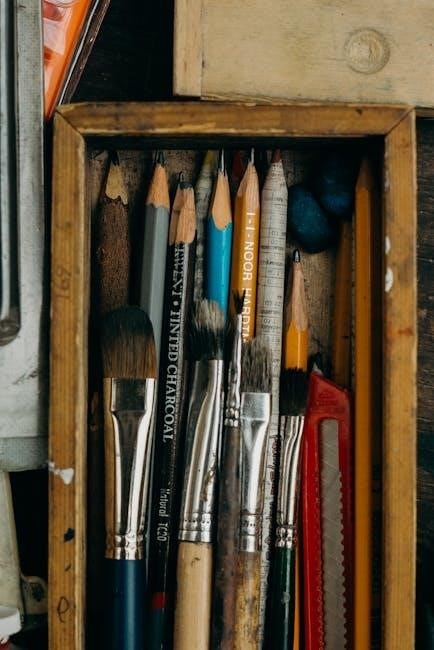
Troubleshooting Common Issues
Common issues include false alarms, connectivity problems, and sensor malfunctions. Check sensor placement, ensure proper enrollment, and verify battery health to resolve most problems effectively.
6.1 Resolving False Alarms
False alarms can often be resolved by ensuring proper sensor placement and adjusting sensitivity settings. Check for obstructions, verify pet immunity adjustments, and ensure the sensor is enrolled correctly in the system; Regular cleaning and battery checks also help maintain accurate detection. Refer to the manual for detailed troubleshooting steps to minimize false triggers and optimize performance.
6.2 Addressing Connectivity Problems
Connectivity issues can arise due to weak wireless signals or incorrect enrollment. Ensure the sensor is properly enrolled in the control panel and within range of the system. Check for physical obstructions and interference from other devices. Restarting the system or re-enrolling the sensor may resolve the issue. Consult the manual for detailed steps to restore connectivity and ensure reliable performance.
Maintenance and Care
Regularly clean the sensor lens to ensure optimal detection accuracy. Check battery levels periodically and replace as needed. Avoid using harsh chemicals, and inspect for dust or debris buildup to maintain reliable performance and extend sensor lifespan.
7.1 Cleaning the Sensor for Optimal Functionality
Regular cleaning is essential for maintaining the Honeywell 5800PIR-RES sensor’s accuracy. Use a soft, dry cloth to gently wipe the lens and exterior surfaces. For stubborn smudges, dampen the cloth with water, but avoid harsh chemicals or abrasive materials that could damage the sensor. Cleaning ensures consistent detection performance and prevents false alarms caused by dust or debris buildup.
7.2 Regular Maintenance Tips
Perform routine checks to ensure optimal performance. Replace batteries every 5-7 years or as indicated by low-battery alerts. Inspect wireless connections and ensure the sensor is securely mounted. Clean the lens regularly and verify that the sensor is enrolled correctly in the control panel. Check for firmware updates and ensure the device complies with system compatibility requirements for reliable operation.

User Guides and Resources
Access the official Honeywell 5800PIR-RES manual online for comprehensive installation and programming details. Additional resources include the Total Connect 2.0 Sensor Activity guide and manufacturer support contacts for assistance.
8.1 Accessing the Official Honeywell Manual
The official Honeywell 5800PIR-RES manual is available online, providing detailed installation, programming, and troubleshooting instructions. Refer to document number 900-00690V2 for comprehensive guidance. The manual can be downloaded from Honeywell’s official website or through authorized distributors. It includes step-by-step installation processes, sensor attributes, and compliance information. Additional resources like the Total Connect 2.0 Sensor Activity guide are also accessible for enhanced functionality understanding.
For direct access, visit Honeywell’s official website.
8.2 Additional Documentation and Support
Supplementary resources, such as the Honeywell Total Connect 2.0 Sensor Activity guide, offer insights into sensor functionality and integration. EU compliance declarations are available on Honeywell’s website. Technical specifications, data sheets, and troubleshooting guides provide in-depth support. Contact Honeywell’s customer support for further assistance or visit their official website for comprehensive documentation and installation tips.
Warranty and Compliance
The Honeywell 5800PIR-RES comes with a limited warranty. It complies with EU standards and has necessary certifications, details available on Honeywell’s official website.
9.1 Warranty Information
The Honeywell 5800PIR-RES is backed by a limited warranty, covering manufacturing defects for a specified period. For detailed warranty terms and conditions, visit Honeywell’s official website or contact their customer support. Proper installation and maintenance are essential to ensure warranty validity.
9.2 Compliance and Certification Details
The Honeywell 5800PIR-RES complies with relevant industry standards and regulations. For EU compliance, the Declaration of Conformity can be accessed on Honeywell’s official website at http://www.security.honeywell.com/. Ensure compliance with local certifications before installation to meet all regulatory requirements.
Safety Precautions
Handle the sensor carefully to avoid damage. Ensure proper mounting to prevent tampering or accidental detachment, and avoid improper installation that could compromise safety and performance.
10.1 Handling and Installation Safety Tips
- Avoid exposing the sensor to physical stress or static electricity during handling.
- Install the sensor away from areas accessible to pets or furniture that could trigger false alarms;
- Ensure the battery is correctly installed to prevent damage or leakage.
- Mount the sensor on a sturdy surface, such as a stud or solid wood, to prevent accidental detachment.
- Avoid over-tightening screws to prevent damage to the casing or internal components.
- Follow the manufacturer’s guidelines for tamper tabs and installation to ensure proper function and safety.
- Consult a professional if unsure about any installation steps to avoid potential hazards.
Frequently Asked Questions (FAQ)
Is the Honeywell 5800PIR-RES pet-immune and what is its detection range? Yes, it is immune to pets up to 80 pounds, with a detection range of approximately 35 feet.
11.1 Common Questions About the 5800PIR-RES
Users often ask about pet immunity, detection range, and installation. The 5800PIR-RES is immune to pets up to 80 pounds, detects motion up to 35 feet, and is easily mounted at 7.5-8 feet high for optimal performance. It operates wirelessly, requiring a battery and enrollment in the control panel for functionality. Regular cleaning and maintenance ensure reliable operation. Troubleshooting false alarms and connectivity issues is straightforward with the provided guidelines. Always refer to the official Honeywell manual for detailed instructions and specifications. For warranty and compliance details, visit Honeywell’s official website or contact their support team. Safety precautions during installation include handling the sensor carefully and ensuring stable mounting to avoid tampering. FAQs also address common queries about enrollment processes, sensor placement, and resolving minor issues. This comprehensive guide ensures users can maximize the sensor’s capabilities while adhering to safety and maintenance best practices.
