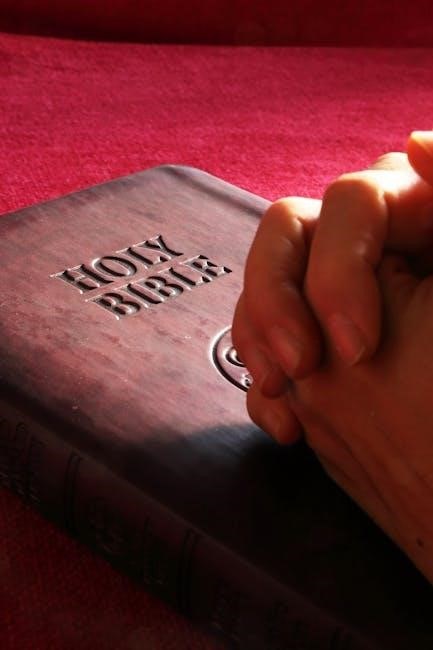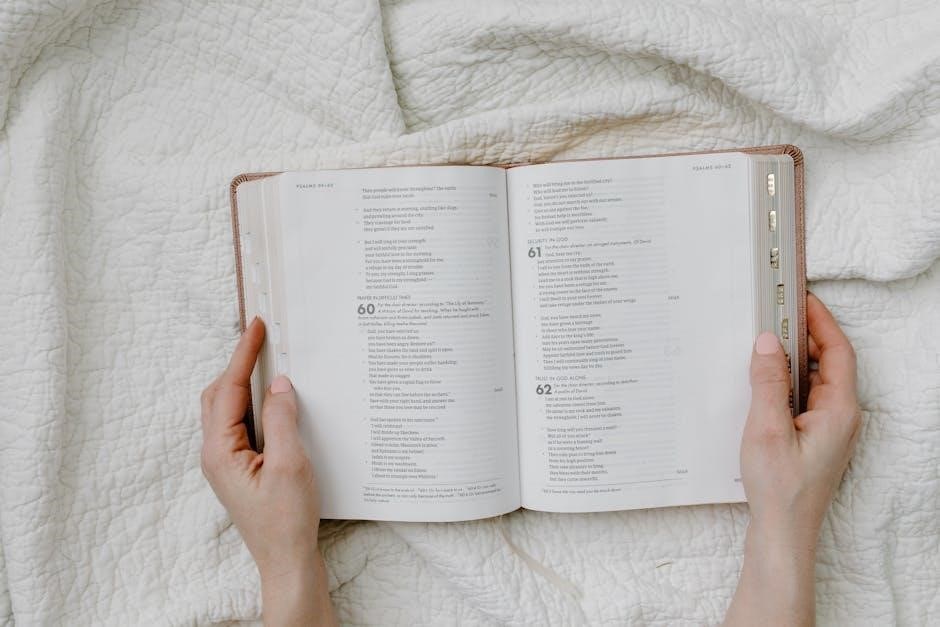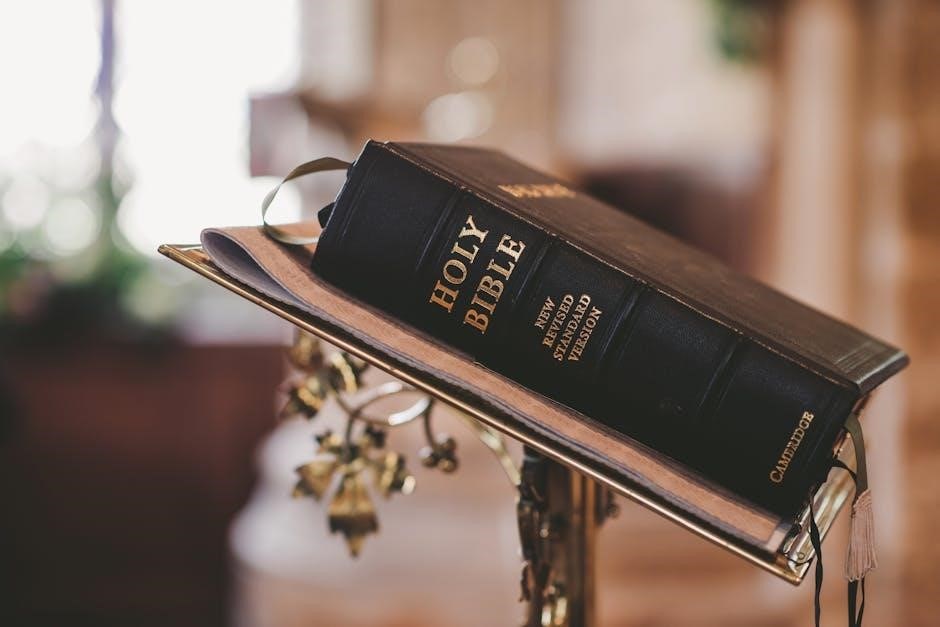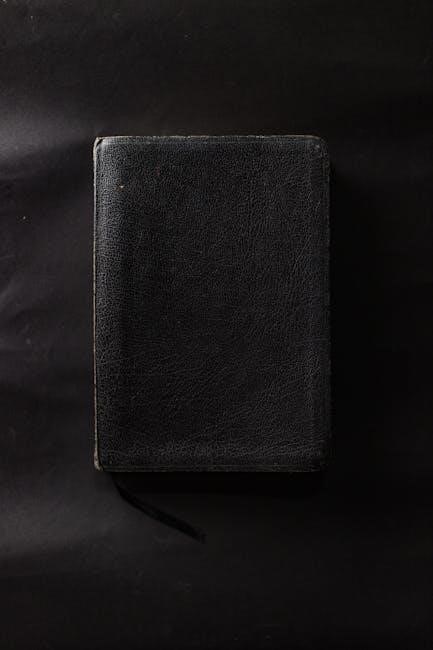Erik Larson’s The Devil in the White City masterfully intertwines the 1893 Chicago World’s Fair with the sinister tale of H.H. Holmes, exploring ambition, innovation, and darkness.
Overview of the Book
The Devil in the White City by Erik Larson is a meticulously researched historical non-fiction book that explores the 1893 Chicago World’s Columbian Exposition and the sinister activities of H.H. Holmes, a serial killer who preyed on victims during the fair. The book masterfully intertwines two narratives: one of architectural brilliance and innovation, led by Daniel Burnham, and the other of darkness and terror orchestrated by Holmes. Larson delves into the historical significance of the fair, its cultural impact, and the contrasting themes of progress and evil. Published in 2003, the book has received widespread acclaim for its vivid storytelling and depth, solidifying its place in the true crime genre.
Author Erik Larson and His Writing Style
Erik Larson is a renowned American journalist and author, celebrated for his meticulous research and compelling narrative style. In The Devil in the White City, Larson masterfully blends historical facts with engaging storytelling, creating a vivid portrayal of the 1893 Chicago World’s Fair and the sinister exploits of H.H. Holmes. His writing often juxtaposes light and darkness, emphasizing the duality of human ambition and evil. Larson’s ability to weave together architecture, history, and crime has captivated readers, earning him a reputation as a master of narrative non-fiction. His work is both informative and gripping, making complex historical events accessible and fascinating for a broad audience.

The Historical Context of the 1893 Chicago World’s Fair
The 1893 World’s Columbian Exposition in Chicago marked a pivotal moment in American history, showcasing innovation and culture amid the Gilded Age’s societal challenges.
The Significance of the World’s Columbian Exposition
The World’s Columbian Exposition, held in Chicago in 1893, was a groundbreaking event that celebrated the 400th anniversary of Columbus’s arrival in America. It showcased technological advancements, cultural displays, and architectural marvels, attracting millions of visitors. The fair symbolized America’s rise as a global power and its commitment to innovation and progress. It also highlighted the country’s ability to unite and showcase its achievements on an international stage, leaving a lasting impact on American society and culture.
The Architects Behind the Fair: Daniel Burnham and His Team
Daniel Burnham, a visionary architect, led the design and construction of the 1893 World’s Columbian Exposition. Alongside his team, including Frederick Law Olmsted and Charles B. Atwood, Burnham transformed Chicago into a “White City,” showcasing stunning neoclassical architecture and innovative urban planning. Despite numerous challenges, Burnham’s leadership and collaborative spirit brought together over 200 architects and engineers to create a cohesive and awe-inspiring vision. The fair’s success was a testament to Burnham’s ability to manage a massive-scale project, blending artistic grandeur with practical functionality, and leaving a lasting legacy in American architectural history.

The Dual Narrative: Daniel Burnham and H.H. Holmes
Erik Larson masterfully weaves the stories of Daniel Burnham, the visionary architect, and H.H. Holmes, the cunning serial killer, during the 1893 Chicago World’s Fair.
Daniel Burnham: The Visionary Architect
Daniel Burnham was a visionary architect who played a pivotal role in shaping the 1893 Chicago World’s Fair. His leadership and innovative designs were instrumental in creating the fair’s iconic structures, showcasing his architectural genius. Burnham’s dedication to excellence and his ability to bring together a team of talented architects and engineers were key to the fair’s success. His work not only reflected the spirit of innovation but also left a lasting impact on American architecture and urban planning. Burnham’s legacy endures as a testament to his creativity and perseverance.
H.H. Holmes: The Serial Killer in Disguise
H.H. Holmes, born Herman Webster Mudgett, was a cunning serial killer who exploited the 1893 Chicago World’s Fair to lure victims into his “murder castle.” Disguised as a charming doctor, Holmes preyed on unsuspecting visitors, using his hotel’s elaborate design to commit heinous crimes. His hotel featured hidden rooms, secret passages, and traps, allowing him to trap and kill with ease. Holmes’ true nature remained hidden behind a facade of normalcy, making him one of America’s first modern serial killers. His dark deeds shocked the nation, revealing the sinister shadow cast by the fair’s brilliance.

The World’s Fair as a Symbol of Innovation and Progress
The 1893 Chicago World’s Fair showcased groundbreaking inventions and cultural achievements, symbolizing America’s rise as a global leader in innovation and progress during the Gilded Age.
Technological Marvels and Cultural Exhibits
The 1893 Chicago World’s Fair dazzled visitors with groundbreaking innovations and diverse cultural displays. Technological marvels included the first public use of electricity on a grand scale, illuminating the fairgrounds and showcasing its potential. The Ferris wheel, invented for the event, became an iconic symbol of engineering prowess. Cultural exhibits highlighted global traditions, with international pavilions offering art, music, and cuisine from around the world. These displays not only celebrated human achievement but also fostered a sense of global unity and wonder, making the fair a landmark event in history.
The Fair’s Impact on American Society
The 1893 Chicago World’s Fair left an indelible mark on American society, fostering a sense of national pride and unity. It showcased the country’s growing industrial and cultural prowess, inspiring future innovations. The fair’s emphasis on education and progress attracted millions, democratizing access to knowledge and entertainment. Its grandeur also influenced urban planning, sparking the “City Beautiful” movement, which sought to create more aesthetically pleasing and functional cities. The event’s success boosted Chicago’s reputation and solidified the U.S. as a global player, while its cultural exhibits bridged divides and celebrated diversity, leaving a lasting legacy in American history and identity.

The Crimes of H.H. Holmes
H.H. Holmes, a psychopath, used the 1893 Chicago World’s Fair to lure victims into his “Murder Castle,” a hotel designed with secret rooms, traps, and chutes. He confessed to 27 murders.
Holmes’ “Murder Castle” and Its Dark Secrets
H.H. Holmes’ “Murder Castle” was a sinister hotel designed with secret passages, hidden rooms, and soundproof chambers. Equipped with gas lines to asphyxiate guests and chutes leading to the basement, it was a labyrinth of terror. The hotel’s intricate design allowed Holmes to trap and murder victims undetected during the 1893 World’s Fair. Its dark secrets included a dissection room and a kiln to dispose of remains. The “Murder Castle” symbolized Holmes’ psychopathic ingenuity, blending architectural innovation with evil intent. This chilling structure became the epicenter of his crimes, leaving a legacy of horror intertwined with the fair’s grandeur.
The Victims and the Investigation
The victims of H.H. Holmes included numerous guests and employees who vanished during the 1893 World’s Fair. Many were lured by his charm and the hotel’s allure, only to meet a gruesome fate. The investigation into Holmes’ crimes began after the fair, when authorities discovered the hotel’s sinister design. Detectives uncovered remains and testimonies from survivors, revealing the full extent of his atrocities. Holmes was eventually captured and confessed to 27 murders, though some estimates suggest over 200 victims. His crimes shocked the nation, exposing the darker side of human nature beneath the fair’s glittering facade. The case remains a chilling example of deception and evil.

The Legacy of the Book
Erik Larson’s The Devil in the White City has left a lasting impact on historical non-fiction, blending meticulous research with captivating storytelling, thus ensuring its enduring relevance.
Its Influence on True Crime Genre
Erik Larson’s The Devil in the White City has profoundly influenced the true crime genre by pioneering a narrative style that masterfully blends meticulous historical research with gripping storytelling. The book’s dual focus on Daniel Burnham’s architectural triumph and H.H. Holmes’ horrific crimes set a new standard for the genre, inspiring authors to explore the intersection of history and crime. Larson’s ability to weave together the grandeur of the 1893 World’s Fair with the chilling exploits of a serial killer has made the book a benchmark for modern true crime narratives, ensuring its enduring impact on the genre’s evolution and popular appeal.
Adaptation Attempts: Film and Series
Efforts to adapt The Devil in the White City into a film or series have faced significant challenges despite high-profile involvement. Leonardo DiCaprio and Martin Scorsese have long been attached to the project, with DiCaprio acquiring rights in 2010. However, the adaptation has lingered in development hell, with directors like Todd Field and stars like Keanu Reeves exiting. Recent reports indicate renewed momentum, with 20th Century Studios joining the project, reigniting hopes for a Scorsese-DiCaprio collaboration. The story’s dual narrative of innovation and horror continues to captivate filmmakers, making it a highly anticipated but elusive adaptation.

Themes and Symbolism in the Book
Erik Larson’s The Devil in the White City explores themes of ambition and madness, symbolizing the duality of progress and evil, mirrored in the devil’s shadow.

Ambition and Madness: ContrastingThemes
Ambition and Madness: Contrasting Themes
Ambition and madness are central themes in The Devil in the White City, contrasting the visionary achievements of Daniel Burnham with the sinister crimes of H.H. Holmes. Burnham’s relentless drive to create the 1893 World’s Fair symbolizes the pursuit of excellence, while Holmes’ psychopathic tendencies embody the destructive power of unchecked ambition. Larson skillfully juxtaposes these narratives, revealing how both men pushed boundaries—Burnham through innovation and Holmes through deception. This duality underscores the fine line between genius and insanity, highlighting the darker side of human nature that often accompanies great ambition. The contrast serves as a cautionary tale about the dangers of obsession and the devastating consequences of unchecked madness.
The Duality of Progress and Evil
The Devil in the White City explores the coexistence of progress and evil through the 1893 Chicago World’s Fair and the crimes of H.H. Holmes. The fair symbolized innovation and societal advancement, showcasing America’s potential on a global stage. Yet, this era of enlightenment was shadowed by Holmes’ atrocities, revealing the darkness lurking beneath the surface of human achievement. Larson juxtaposes the fair’s marvels with Holmes’ sinister acts, illustrating how progress and evil can thrive simultaneously. This duality highlights the tension between human ingenuity and the inherent capacity for destruction, offering a chilling reminder that societal advancement does not eradicate the potential for evil. The interplay between light and darkness underscores the complexity of human nature.

The Book’s Reception and Reviews
The Devil in the White City received widespread critical acclaim and commercial success, becoming a New York Times bestseller and praised for its meticulous research and engaging narrative.
Critical Acclaim and Commercial Success
The Devil in the White City became a New York Times bestseller, earning widespread critical acclaim for its meticulous research and compelling narrative. Critics praised Larson’s ability to weave together the stories of Daniel Burnham and H.H. Holmes, creating a gripping tale of ambition and horror. The book sold millions of copies worldwide and received numerous awards, solidifying its place as a landmark in historical nonfiction. Its success also sparked renewed interest in the true crime genre and the history of the 1893 Chicago World’s Fair. The book’s enduring popularity highlights its masterful blend of history, suspense, and storytelling.
Reader Responses and Cultural Impact
Readers praised The Devil in the White City for its vivid storytelling and historical depth, drawing audiences into the contrasts of innovation and horror. The book’s dual narrative captivated both history enthusiasts and true crime fans, sparking discussions about ambition, morality, and progress. Its cultural impact extended beyond literature, influencing popular media and inspiring adaptations. The novel’s success also highlighted the public’s fascination with the darker side of history, making it a defining work in the true crime genre. Larson’s ability to blend meticulous research with engaging prose left a lasting impression, cementing the book’s place in modern literary culture.

The Devil in the White City masterfully explores the duality of progress and evil, leaving readers with a haunting reflection on ambition and morality, enduring as a timeless historical narrative.
The Enduring Relevance of “The Devil in the White City”
Erik Larson’s The Devil in the White City remains a gripping exploration of ambition and evil, resonating with readers by blending meticulous historical research with a compelling dual narrative. The book’s timeless themes of progress and darkness continue to captivate audiences, offering insights into the duality of human nature. Its meticulous detailing of the 1893 Chicago World’s Fair and the sinister exploits of H.H. Holmes ensures its relevance as a historical and cultural touchstone. The interplay between innovation and depravity underscores its enduring appeal, making it a landmark work in the true crime genre and a testament to the power of storytelling.
Final Thoughts on the Book’s Significance
The Devil in the White City stands as a monumental work of literary nonfiction, blending history, suspense, and cultural critique seamlessly. Larson’s ability to weave the stories of Daniel Burnham and H.H. Holmes into a cohesive narrative highlights the duality of human achievement and darkness. The book’s meticulous research and engaging prose have solidified its place as a modern classic, influencing the true crime genre and sparking widespread interest in the 1893 World’s Fair. Its exploration of ambition, innovation, and evil continues to resonate, offering timeless insights into the complexities of progress and the enduring fascination with the darker side of history.