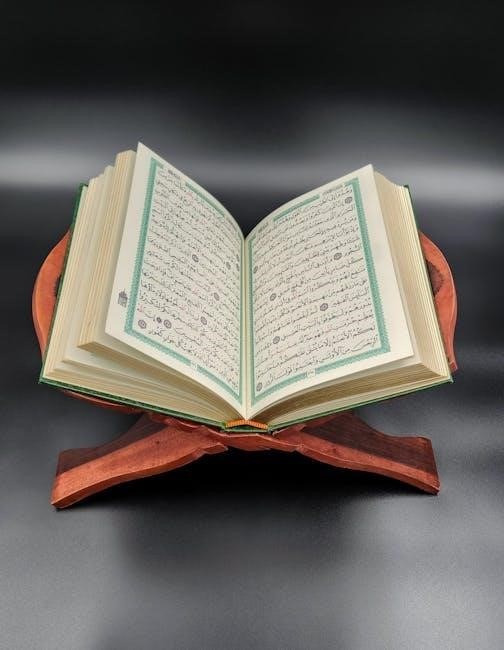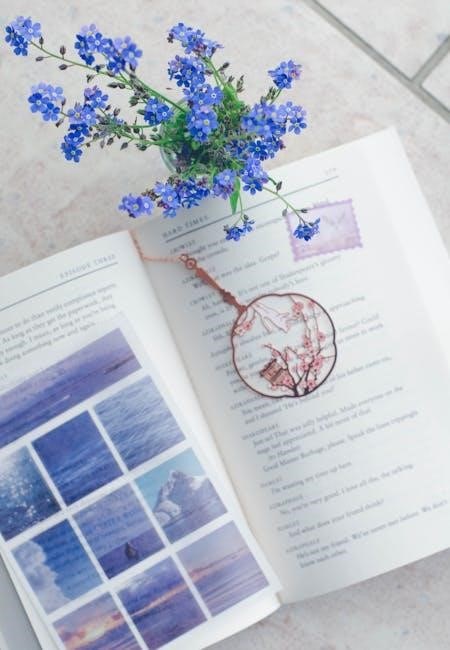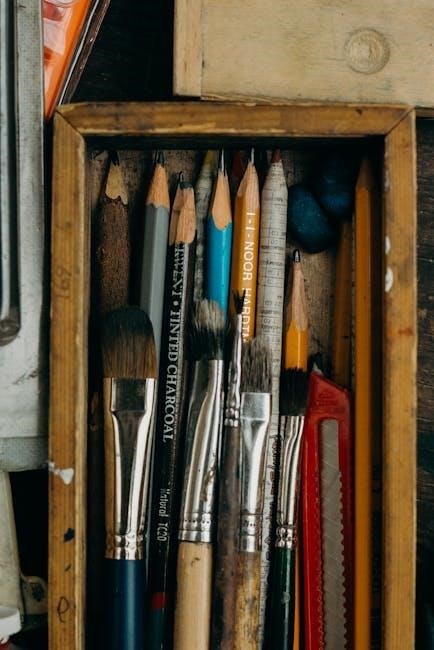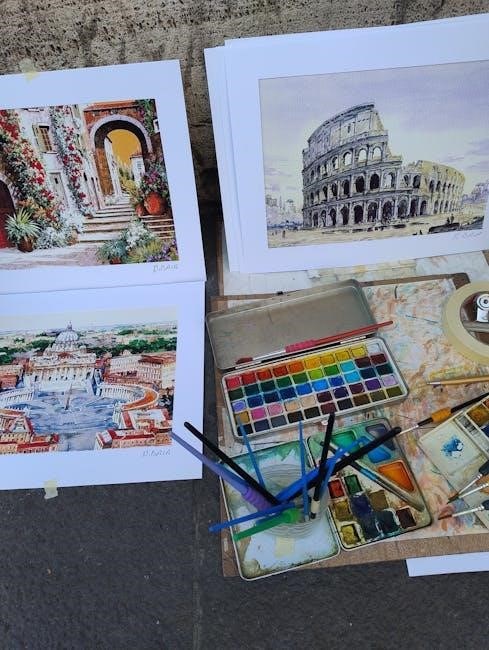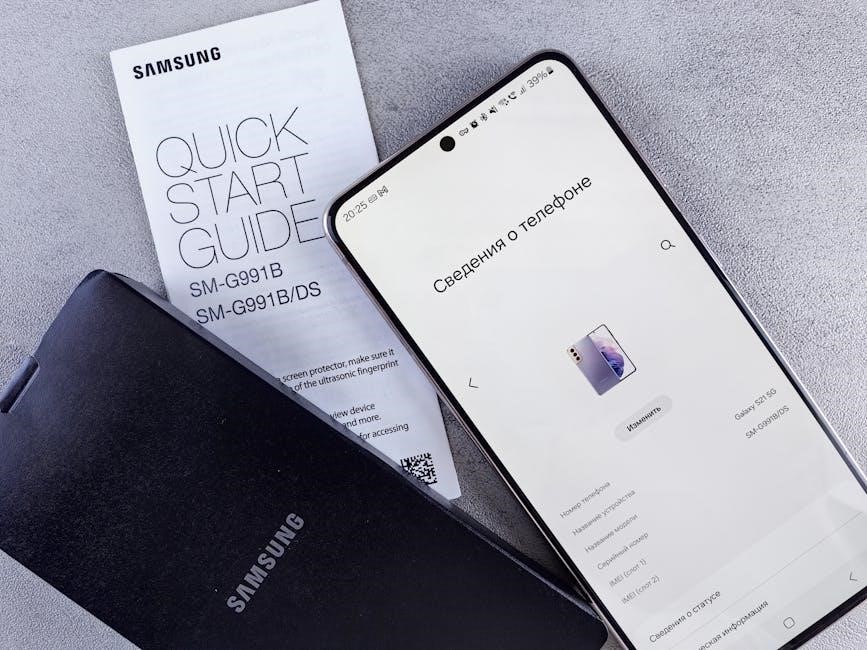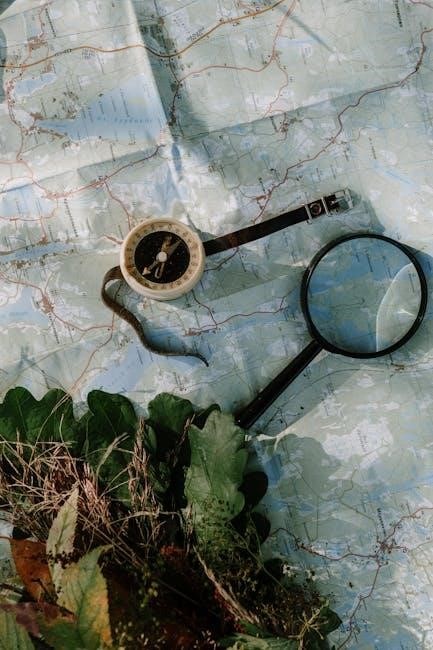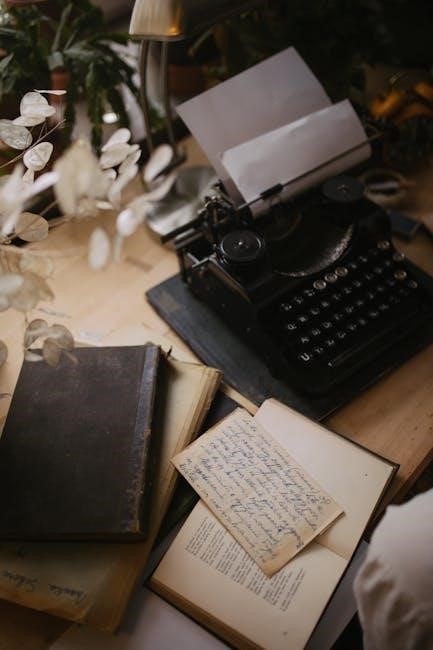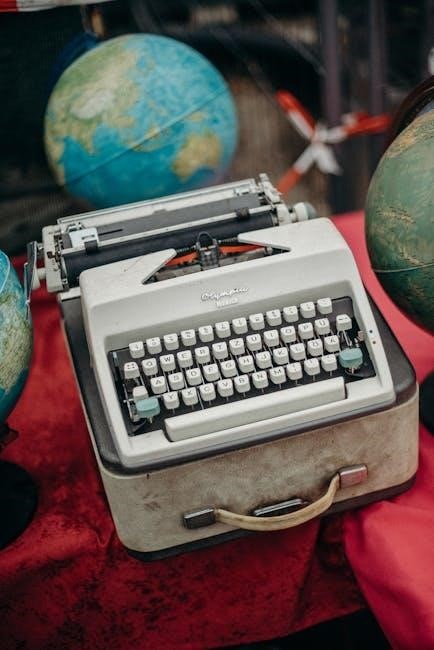An outdoor scavenger hunt is a fun and engaging activity that encourages exploration and learning in nature. It’s perfect for families, schools, or groups, promoting teamwork and curiosity while enjoying the outdoors.
Benefits of Outdoor Scavenger Hunts for Kids
Outdoor scavenger hunts offer numerous benefits for children, fostering physical activity, creativity, and a deeper connection with nature. These activities encourage kids to explore their surroundings, promoting curiosity and problem-solving skills. By engaging in scavenger hunts, children gain fresh air and exercise, which are essential for their health and well-being;
Scavenger hunts also enhance observational abilities, teaching kids to notice details they might otherwise overlook. This activity fosters teamwork when completed in groups, helping children develop social and communication skills. Additionally, it sparks an interest in nature and the environment, laying the foundation for lifelong learning and appreciation of the outdoors.
For younger children, scavenger hunts can be simplified, focusing on finding basic items like leaves, rocks, or birds. This makes it an inclusive activity for all ages, ensuring everyone can participate and enjoy the experience. Overall, outdoor scavenger hunts are a fun and educational way to promote growth and exploration in children.
Essential Items to Include in Your Scavenger Hunt List
Creating a well-rounded scavenger hunt list is key to ensuring an engaging and enjoyable experience for participants. Start by including a variety of natural elements such as leaves, rocks, flowers, and feathers. These items are easily recognizable and can be found in most outdoor settings. Add specific challenges like finding items of particular colors or shapes, such as a red leaf or a smooth stone. For younger children, include simple items like sticks, acorns, or specific types of bugs. For older kids, incorporate rarer items like animal tracks, bird nests, or unique tree bark patterns. Don’t forget to add fun surprises, such as spotting a butterfly or identifying different cloud shapes. Tailor the list to the location and season to keep it relevant and exciting. Including a mix of easy and challenging items ensures everyone stays entertained and engaged throughout the hunt.

Creating an Outdoor Scavenger Hunt PDF
Design a clear and engaging PDF with a list of items, images, and instructions. Include placeholders for names, dates, and tally marks. Add visual clues like pictures of leaves or rocks for younger participants.
Key Elements to Include in the PDF
A well-designed outdoor scavenger hunt PDF should include a clear list of items to find, such as leaves, rocks, or specific types of flowers. Add visual clues like images or sketches to help participants identify items. Include instructions on how to use the PDF, such as writing names, dates, or checking off found items. Provide space for notes or sketches for added creativity. Organize the list into categories, like “Nature Objects” or “Specific Colors,” to make it easier to follow. Consider adding a section for tally marks or checkboxes to track progress. For younger participants, include simple language and visuals. Finally, add a completion section where users can sign off or collect stamps. These elements ensure the PDF is user-friendly, engaging, and suitable for all ages. Make sure the design is clean and easy to read, even on mobile devices.
How to Customize the Scavenger Hunt for Different Ages
Customizing an outdoor scavenger hunt PDF for different ages ensures everyone can participate and enjoy. For younger children, include simple, visually identifiable items like leaves, rocks, or specific colors. Use images or sketches to aid recognition. For older kids, add more complex challenges, such as identifying bird calls, solving nature-themed riddles, or finding specific plant species. Teenagers can benefit from advanced tasks, like documenting ecosystem interactions or using GPS coordinates; Tailor the language and complexity to suit the age group, ensuring clarity and engagement. Include optional bonus items for those who want an extra challenge. Providing separate lists or sections within the PDF allows families or groups with mixed ages to enjoy the activity together. This customization ensures the scavenger hunt is both fun and educational for all participants, fostering teamwork and curiosity about nature.

The Educational Value of Outdoor Scavenger Hunts
Outdoor scavenger hunts enhance kids’ knowledge of nature, fostering observation and critical thinking. They encourage exploration, environmental awareness, and hands-on learning, making education fun and interactive while connecting children with the natural world.
Learning About Nature and the Environment
Outdoor scavenger hunts provide an interactive way for children to learn about nature and the environment. By identifying items like leaves, rocks, and insects, kids gain hands-on experience with local flora and fauna. This activity fosters an appreciation for ecosystems and conservation, teaching them about the interconnectedness of nature. Scavenger hunts also encourage children to observe their surroundings closely, helping them recognize different species and understand their roles in the environment. Additionally, these activities often include educational elements, such as identifying bird nests or animal tracks, which can lead to discussions about habitats and wildlife behavior. By engaging in these hunts, children develop a deeper connection to the natural world, laying the foundation for future environmental stewardship and a lifelong love of nature. This educational aspect makes outdoor scavenger hunts a valuable tool for teaching children about the environment in a fun and accessible way.
Developing Observation and Critical Thinking Skills
Outdoor scavenger hunts are an excellent way to enhance children’s observation and critical thinking skills. By searching for specific items in nature, kids learn to pay attention to details, such as the color, shape, and texture of objects. This activity encourages them to think creatively and strategically, as they often need to solve simple problems or categorize items they find. For example, identifying different types of leaves or rocks requires close observation and the ability to distinguish between similar objects. Additionally, scavenger hunts often involve challenges like finding items that start with a certain letter or have specific characteristics, which further sharpens their analytical abilities. As children explore and interact with their surroundings, they develop a keen sense of awareness and improve their ability to think critically. These skills not only make the activity enjoyable but also provide lasting cognitive benefits that extend beyond the hunt itself.

Outdoor Scavenger Hunt Safety Tips
Ensuring safety is crucial for a successful outdoor scavenger hunt. Always supervise children, especially near water or traffic. Wear appropriate clothing and footwear for the terrain. Bring essentials like water, sunscreen, and a first-aid kit. Stay aware of surroundings and avoid sensitive habitats. Set boundaries to prevent wandering and ensure everyone stays within designated areas. Teach children to respect wildlife and plants, never touching or removing them. Carry a map or GPS device to navigate unfamiliar locations. Establish a meeting point in case of separation. Check weather forecasts to avoid storms. Inform someone not participating about your plans and expected return time. Remind participants to stay hydrated and take breaks when needed. By following these tips, you can create a fun and secure experience for all involved in the scavenger hunt.

Examples of Outdoor Scavenger Hunt PDFs
Outdoor scavenger hunt PDFs offer a variety of creative and educational activities for all ages. A nature-themed PDF might include items like leaves, rocks, feathers, and flowers, encouraging participants to explore their surroundings. Themed PDFs, such as pirate- or fairy-themed hunts, add a fun twist with items like “something shiny” or “a magical stick.” Educational PDFs often focus on specific ecosystems, listing items like bird nests, animal tracks, or insects to promote learning about nature. Some PDFs include tally sheets or sketchbook pages for recording observations, making them ideal for school groups or families. Examples of PDFs might also feature photo scavenger hunts, where participants use cameras or smartphones to capture images of items on the list. These PDFs are versatile, customizable, and easy to print, making them a great way to engage people of all ages in outdoor adventures. They also often include safety tips and instructions for organizers.