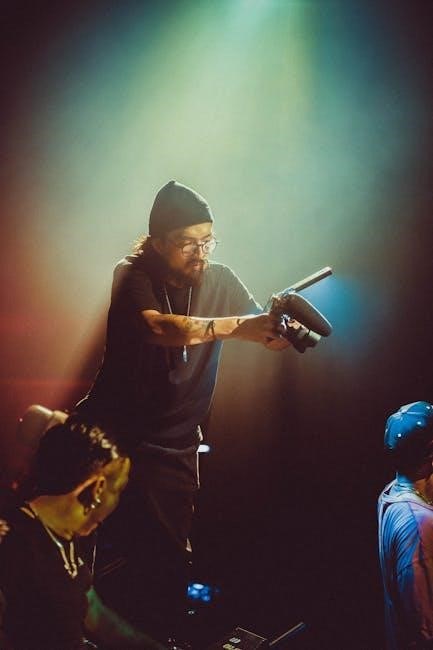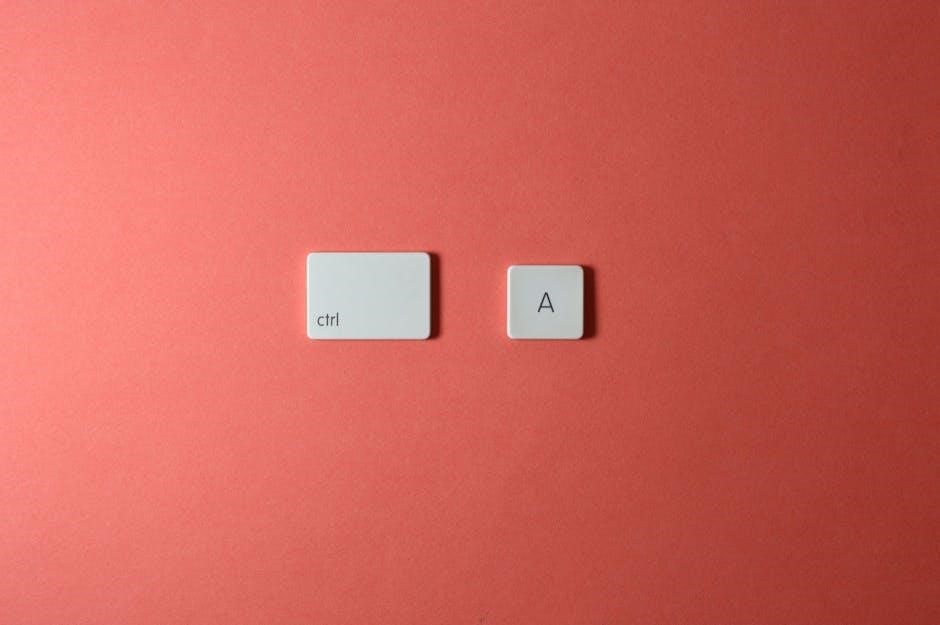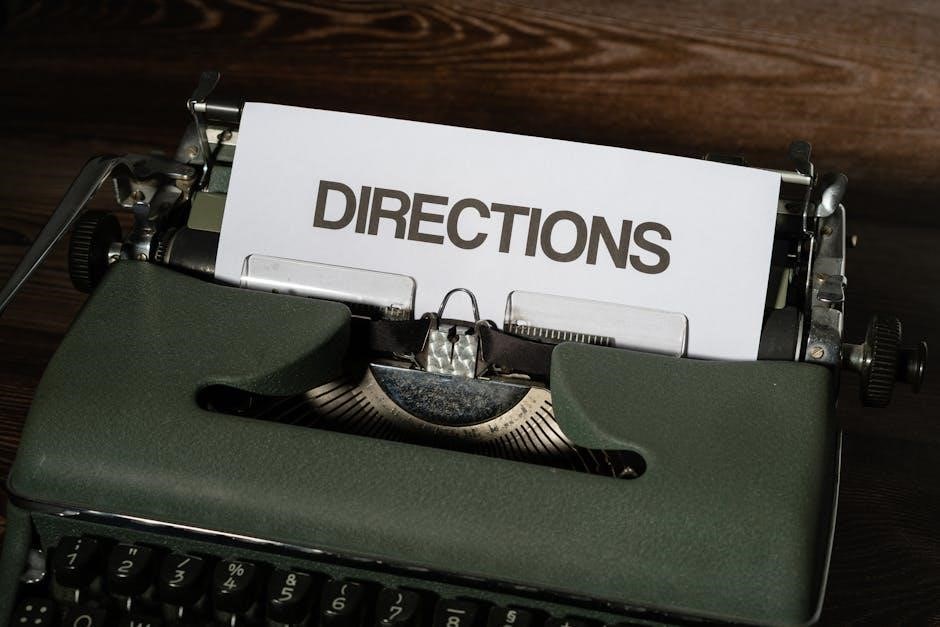The 54321 grounding technique is a mindfulness practice designed to reduce anxiety and stress by focusing on the present moment through sensory awareness.
Definition and Purpose
The 54321 grounding technique is a mindfulness-based method that uses sensory awareness to bring individuals back to the present moment. It involves identifying stimuli from the five senses to create a mental anchor‚ helping to reduce emotional overwhelm. The purpose of this technique is to provide a practical tool for managing anxiety‚ stress‚ and dissociation by shifting focus away from distressing thoughts. By engaging with the environment through sight‚ sound‚ touch‚ smell‚ and taste‚ individuals can regain a sense of control and calm. This technique is particularly useful for those experiencing panic attacks or trauma-related distress‚ offering a simple yet effective way to reconnect with reality and stabilize emotions.
Importance of Grounding in Managing Anxiety and Stress
Grounding techniques‚ such as the 54321 method‚ are essential for managing anxiety and stress by helping individuals regain control over their emotions and thoughts. When overwhelmed‚ grounding shifts focus from distressing internal experiences to the present moment‚ fostering a sense of calm and stability. This practice activates the body’s relaxation response‚ reducing anxiety and panic; By reconnecting with the external environment‚ grounding interrupts cycles of negative thinking and emotional escalation. It is particularly effective for individuals dealing with trauma‚ as it provides a sense of safety and immediacy. Regular use of grounding techniques can enhance emotional resilience‚ making it easier to navigate stressful situations with clarity and composure.
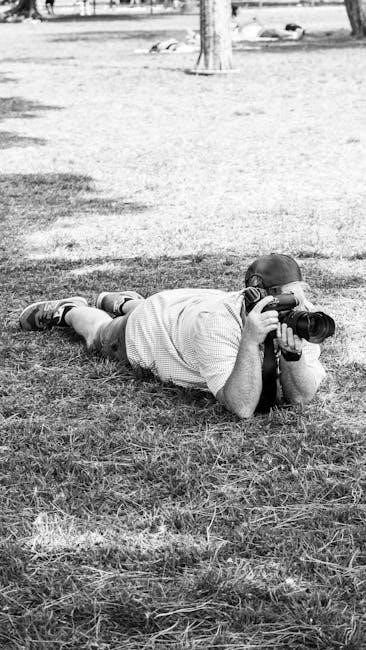
What is the 54321 Grounding Technique?
The 54321 grounding technique is a mindfulness method using sensory awareness to focus on the present. It involves identifying five things seen‚ four touched‚ three heard‚ two smelled‚ and one tasted to ground oneself.
Overview of the Technique
The 54321 grounding technique is a simple yet effective mindfulness practice that helps individuals focus on the present moment by engaging their senses. It involves identifying and acknowledging five things one can see‚ four things one can touch‚ three things one can hear‚ two things one can smell‚ and one thing one can taste. This structured approach distracts the mind from overwhelming thoughts and reconnects the individual to their surroundings. By systematically engaging the senses‚ the technique interrupts anxiety and stress‚ promoting calm and clarity. It is widely recognized as a practical tool for managing emotional distress and fostering a sense of grounding in daily life. The method is easy to learn and can be applied in various situations‚ making it a versatile coping strategy for mental well-being.
How the 54321 Method Works
The 54321 grounding technique operates by engaging the five senses to anchor the mind in the present moment. It begins by identifying 5 things you can see‚ such as objects in the room or nature around you. Next‚ it shifts focus to 4 things you can touch‚ like your feet on the ground or the chair beneath you. Then‚ it moves to 3 things you can hear‚ followed by 2 things you can smell‚ and finally‚ 1 thing you can taste. This sequential process distracts the mind from overwhelming thoughts‚ helping to reduce anxiety and stress by reconnecting you to your surroundings. The method is simple‚ effective‚ and can be practiced anywhere‚ making it a powerful tool for grounding.
Benefits of the 54321 Grounding Technique
- Reduces anxiety and panic attacks by focusing on the present.
- Enhances emotional regulation and mindfulness.
- Improves focus and concentration.
- Reduces dissociation and promotes a sense of calm.
Reduction of Anxiety and Panic Attacks
The 54321 grounding technique is highly effective in reducing anxiety and panic attacks by distracting the mind from overwhelming thoughts. This method encourages individuals to focus on their five senses‚ helping them reconnect with the present moment. By identifying specific sensory details—such as five things seen‚ four felt‚ three heard‚ two smelled‚ and one tasted—the technique interrupts the cycle of anxiety. It provides immediate relief by grounding the individual in reality‚ making it easier to manage panic and regain control. Regular practice of this technique can lead to long-term reduction in anxiety symptoms‚ offering a practical and accessible coping strategy for those experiencing distress.
Improvement in Focus and Mindfulness
The 54321 grounding technique enhances focus and mindfulness by engaging the senses‚ helping individuals concentrate on the present moment. By systematically identifying sights‚ sounds‚ smells‚ textures‚ and tastes‚ the mind shifts from racing thoughts to tangible stimuli. This practice fosters clarity and reduces mental clutter‚ making it easier to stay grounded. Regular use of the technique strengthens the ability to observe surroundings without judgment‚ promoting a deeper sense of awareness and calm. Improved focus also translates to daily activities‚ as the brain becomes more adept at prioritizing sensory inputs and maintaining concentration. Over time‚ this method cultivates mindfulness‚ allowing individuals to navigate stressors with greater ease and mental clarity.
Enhanced Emotional Regulation
The 54321 grounding technique enhances emotional regulation by helping individuals manage overwhelming feelings and develop resilience. By focusing on sensory experiences‚ it activates the body’s relaxation response‚ reducing emotional intensity. This practice fosters awareness of emotions‚ allowing individuals to observe them without judgment. Regular use can improve emotional stability‚ enabling better control over reactions during distressing situations. It also promotes a sense of calm and clarity‚ making it easier to navigate challenging emotional states. Over time‚ this technique helps reduce emotional reactivity‚ fostering a more balanced and composed mindset. Its simplicity makes it accessible for daily use‚ providing a tool for long-term emotional well-being and resilience. This method is particularly beneficial for those struggling with anxiety‚ stress‚ or trauma‚ offering a pathway to emotional equilibrium and self-regulation.
Reduction of Dissociation
The 54321 grounding technique is highly effective in reducing dissociation by helping individuals reconnect with their surroundings. Dissociation often occurs during intense emotional distress‚ causing a sense of detachment from reality. By focusing on sensory experiences—such as identifying items seen‚ heard‚ felt‚ tasted‚ and smelled—the technique anchors the mind in the present; This deliberate engagement with the environment counteracts the feeling of being disconnected‚ promoting a sense of safety and stability. Regular practice can enhance emotional regulation and reduce the frequency of dissociative episodes‚ fostering greater mental clarity and overall well-being.

How to Practice the 54321 Grounding Technique
Step-by-Step Exercise
Start by sitting or standing with feet flat on the ground. Take a deep breath‚ then identify 5 things you see‚ 4 you feel‚ 3 you hear‚ 2 you smell‚ and 1 you taste to ground yourself in the present moment.
Preparation and Mindset
Before practicing the 54321 grounding technique‚ it’s essential to adopt the right mindset and prepare your environment. Sit or stand comfortably‚ ensuring your feet are flat on the ground to create a sense of stability. Place your hands gently on your knees or thighs to enhance body awareness. Close your eyes or soften your gaze to minimize visual distractions. Take a few deep breaths to calm your mind and focus on the present moment. Remind yourself that grounding is a safe and effective tool to reconnect with your surroundings. Approach the exercise with patience and kindness‚ allowing yourself to fully engage without judgment. This preparation helps you transition from a state of anxiety to one of calm awareness‚ making the technique more effective.
The 54321 grounding technique involves focusing on your senses to bring calm and clarity. Start by identifying 5 things you can see around you‚ such as objects or patterns. Next‚ name 4 things you can touch‚ like your feet on the ground or the chair beneath you. Then‚ acknowledge 3 things you can hear‚ including subtle sounds. Follow with 2 things you can smell‚ even if faint. Finally‚ recognize 1 thing you can taste‚ like a sip of water or gum. Each step helps anchor you in the present‚ reducing anxiety and stress by shifting focus from overwhelming thoughts to tangible sensations. Practice deep breathing as you go through each step to enhance its effectiveness.
Integrating the Technique into Daily Life
The 54321 grounding technique can easily be incorporated into daily routines to enhance emotional regulation and reduce stress. By practicing the method during breaks‚ commutes‚ or moments of overwhelm‚ individuals can stay present and centered. Consistency is key‚ as regular use strengthens its effectiveness. Many find it helpful to use the technique before meetings‚ during stressful situations‚ or even while performing everyday tasks. Its simplicity allows it to be applied anywhere‚ making it a versatile tool for maintaining calm and focus. Over time‚ it becomes a habitual response to anxiety‚ fostering resilience and emotional balance in daily life.

Applications of the 54321 Grounding Technique
The 54321 technique aids in managing anxiety‚ stress‚ and panic attacks. It supports trauma recovery and reduces dissociation‚ helping individuals regain emotional balance and focus.
Managing Anxiety and Stress
The 54321 grounding technique is highly effective in managing anxiety and stress by helping individuals regain control over their emotions during overwhelming moments. By focusing on sensory experiences—such as identifying things you can see‚ hear‚ touch‚ smell‚ and taste—it shifts attention away from distressing thoughts and anchors you in the present. This method is particularly useful for calming panic attacks and reducing feelings of overwhelm. The structured‚ step-by-step approach makes it easy to practice anywhere‚ providing a practical tool for managing stress in daily life. Regular use of the technique enhances emotional resilience‚ offering a sense of stability and calm amidst chaos.
Supporting Trauma Recovery
The 54321 grounding technique is widely recognized for its role in supporting trauma recovery. By focusing on sensory experiences‚ it helps individuals reconnect with the present moment‚ reducing dissociation and emotional overwhelm. This method is particularly effective for those dealing with PTSD or complex trauma‚ as it provides a simple yet powerful tool to manage triggers and regain a sense of control. The structured approach of identifying five senses-based cues creates a mental anchor‚ helping to distract from distressing memories or emotions. Regular practice of this technique can enhance emotional resilience and facilitate a smoother recovery process by fostering mindfulness and self-awareness.

The 54321 grounding technique is a powerful tool for managing anxiety‚ stress‚ and dissociation by bringing focus to the present moment. Its simplicity and accessibility make it an effective practice for anyone seeking calm in overwhelming situations. By engaging the senses‚ it helps reduce panic attacks‚ improve mindfulness‚ and enhance emotional regulation. This technique is not only beneficial for daily stress but also supports trauma recovery. Regular practice can lead to greater emotional resilience and a deeper connection to the present. Incorporating the 54321 method into daily life can foster a sense of balance and well-being‚ making it a valuable addition to mental health strategies.